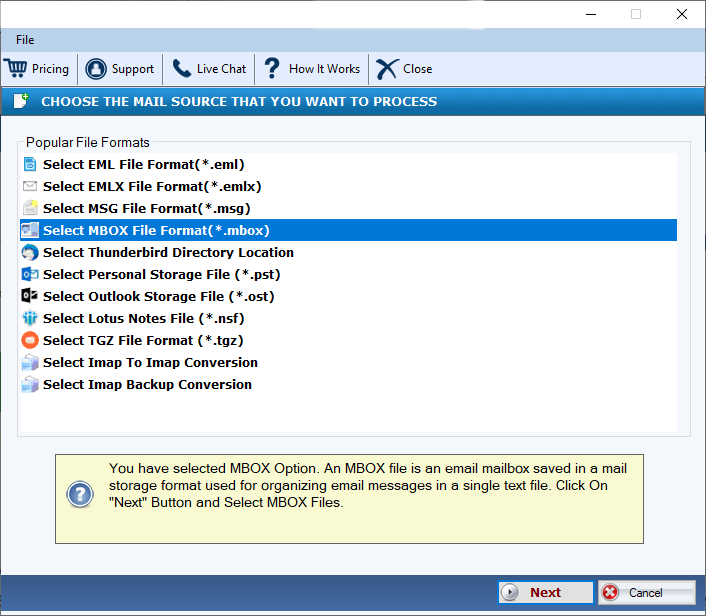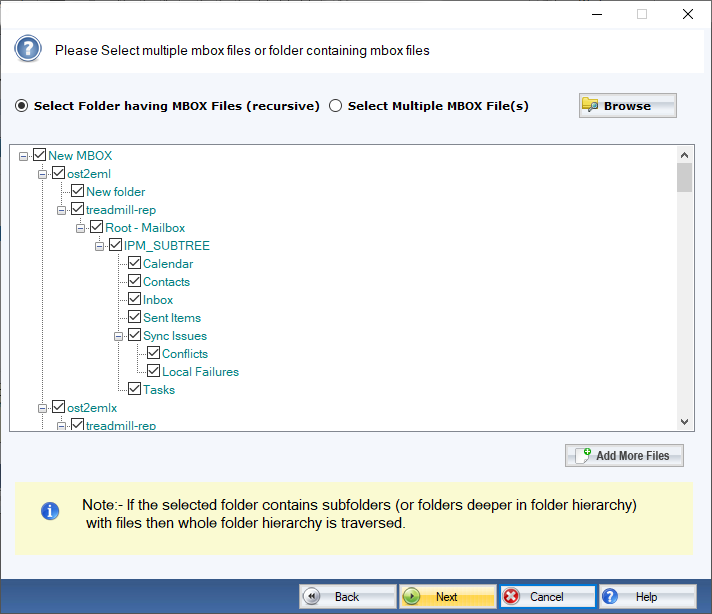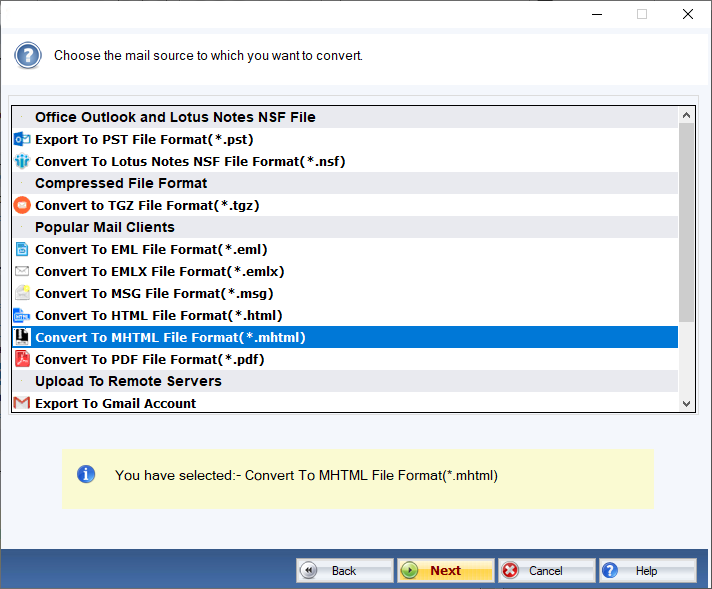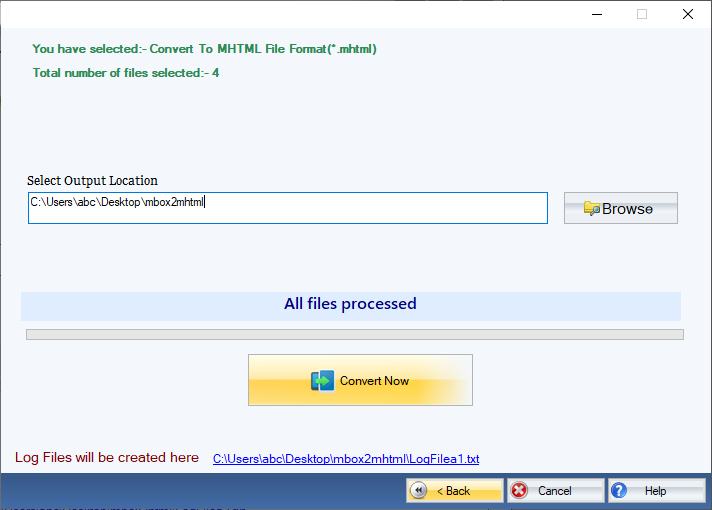DailySoft MBOX to MHTML Exporter
A reliable application to transfer an unlimited number of MBOX files to MHTML format smoothly and without losing data quality, download the free version copy of the app now!
- Capable of exporting single or a range of MBOX files to MHTML format.
- Support advanced filtration to pick selective MBOX files to make them ready for export.
- Convert MBOX files irrespective of the size of the file.
- Export accessible MBOX files to MHTML file format.
- Need no in-depth technical skills to operate the conversion tool.
- The licensed version offers unlimited conversion of MBOX files.
Free Demo: Load, scan, and view all the MBOX files without any cost.