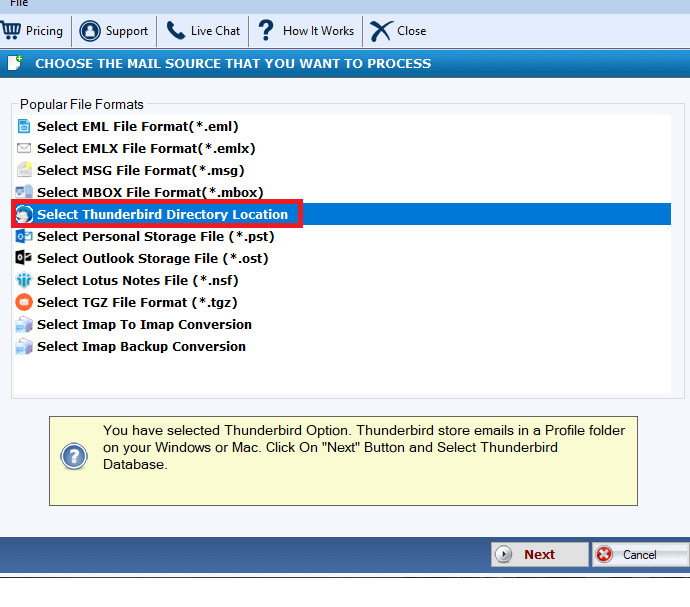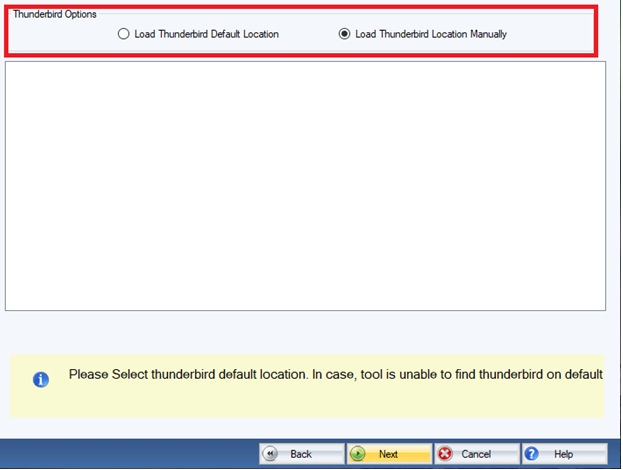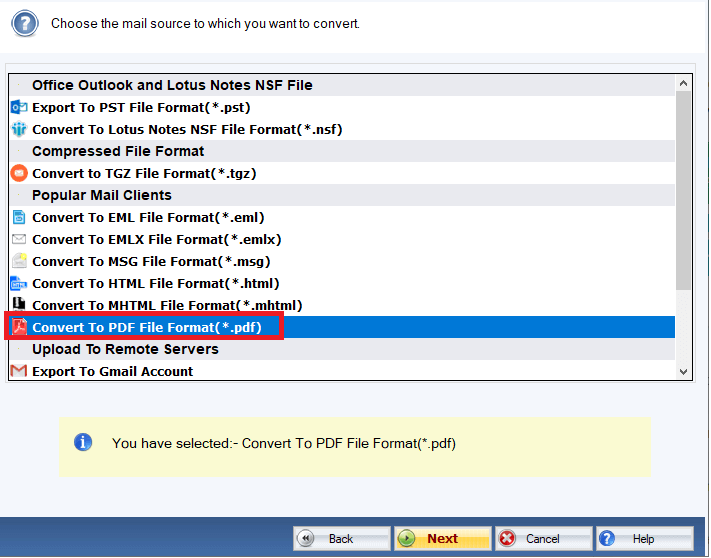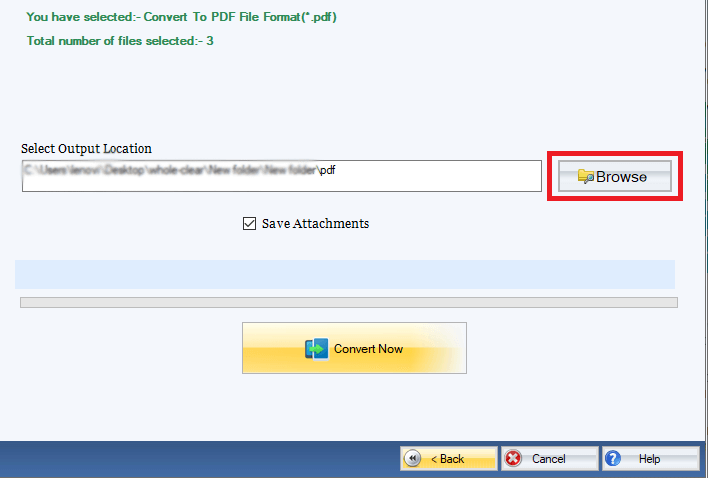DailySoft Thunderbird to PDF Converter
A simple and straight solution to export one or multiple Thunderbird files to Personal Document Format, download the free copy of the app to assess its efficacy today!
- Convert selective or the desired Thunderbird files to PDF file format.
- Support single or batch data migration.
- Support to filter Thunderbird files from default location or locate location manually.
- Enable to export only entire fields of a Thunderbird file including CC, BCC, To, and From.
- Simplify the conversion process by making the process short and easy to follow.
- The license validity of the app is for an unlimited duration.
Free Demo: Load, scan, and view all the Thunderbird files without any cost.