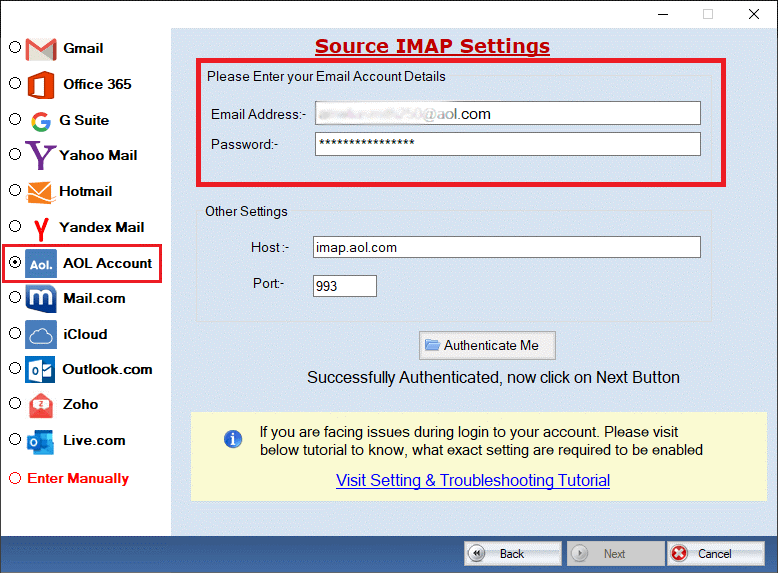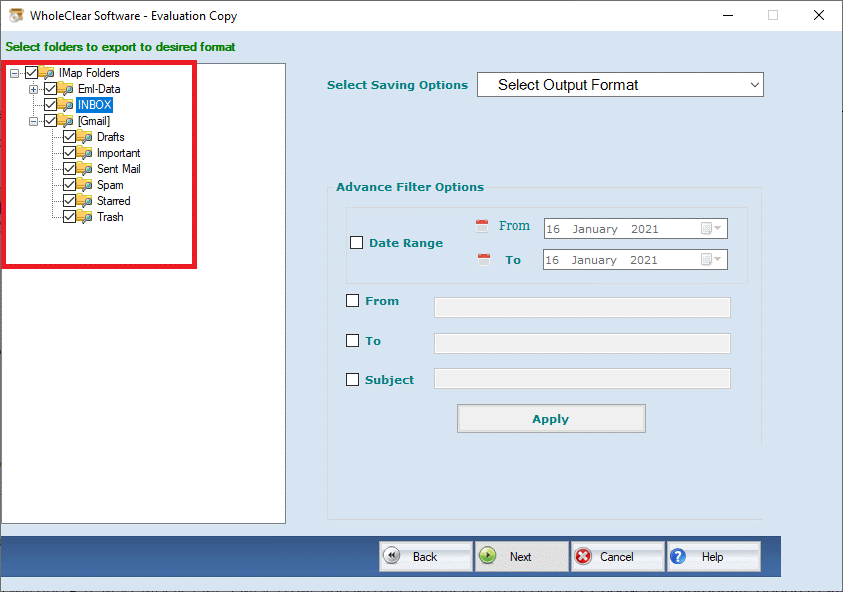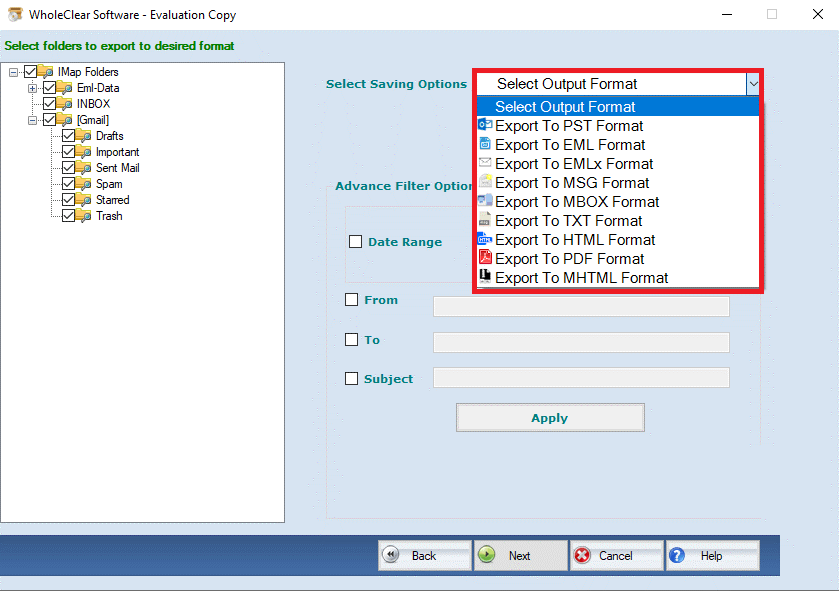DailySoft AOL Backup Software
Create Backup Of AOL Email File On PC or External Drive With AOL Backup Software. The key features of the software are.
- A quick solution to backup AOL email file data.
- Back complete AOL file data with attachments and other embedded details.
- Filter options allow selective data backup.
- Allow saving the backup file in Outlook PST file.
- Allow saving the backup file in MSG, HTML, MBOX, MHTML, EML, EMLX and many other formats.
- There is no limitation to the size of the data.
- Allow bulk AOL email file backup
- The software was compatible with all versions of windows.
- Ensures zero data loss during the backup and export process.
- Preserves email properties, folder hierarchy and other details.
- The demo version gives information about the software.
Free Demo: Load, scan, and view all the AOL files without any cost.