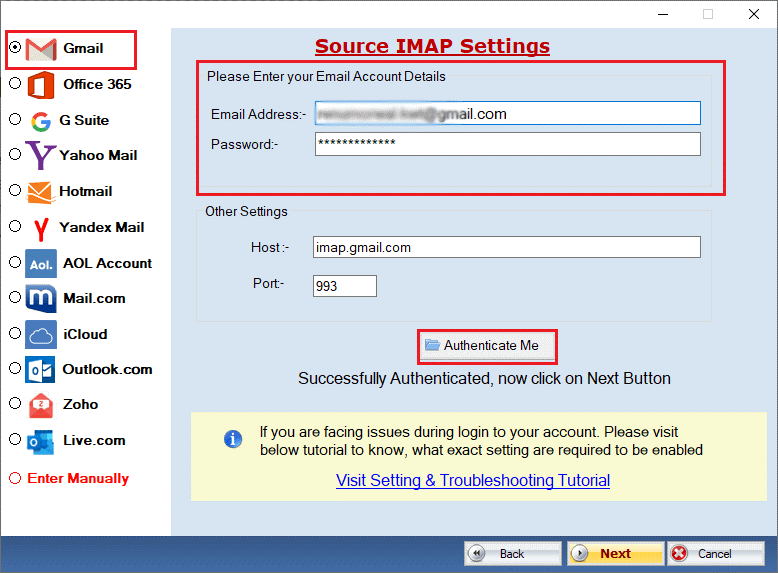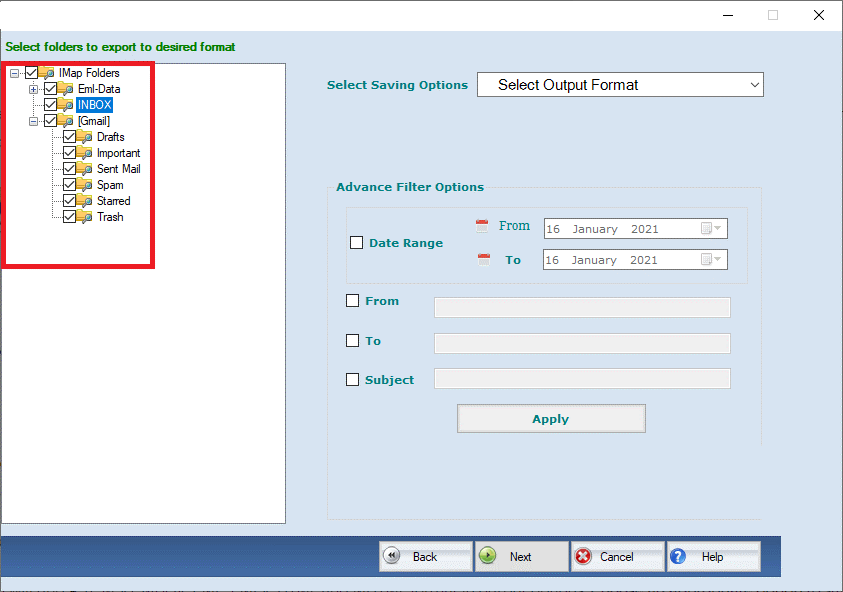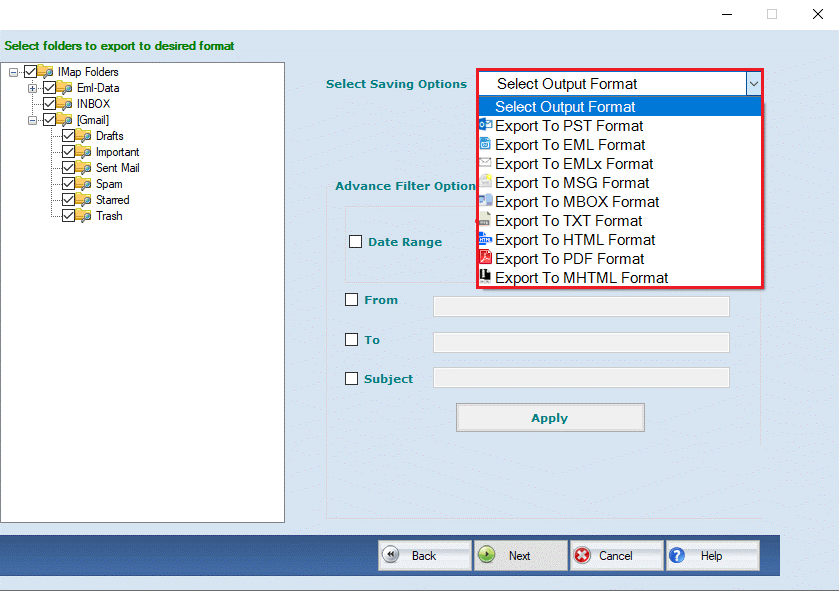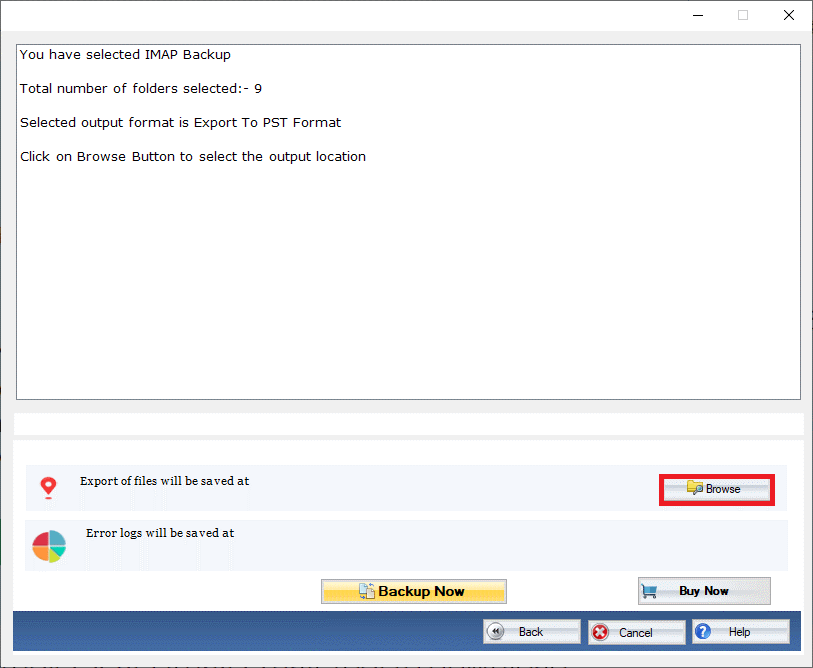DailySoft Gmail Backup Software
Backup Gmail Webmail Data On PC.
Backup your Gmail webmail data on local PC with Gmail Backup software
- Allow backup of Gmail email to hard disk.
- Export emails to multiple file formats.
- Take the backup of single and multiple Gmail accounts.
- Exports email attachments in original format.
- Does not require other applications to work.
- Export unlimited data
- Compatible with all Windows devices and versions
- Preserve meta details.
- Round the clock technical support to resolve issues.
- Free version to check software features and functioning.
Free Demo: Load, scan, and view all the Gmail files without any cost.