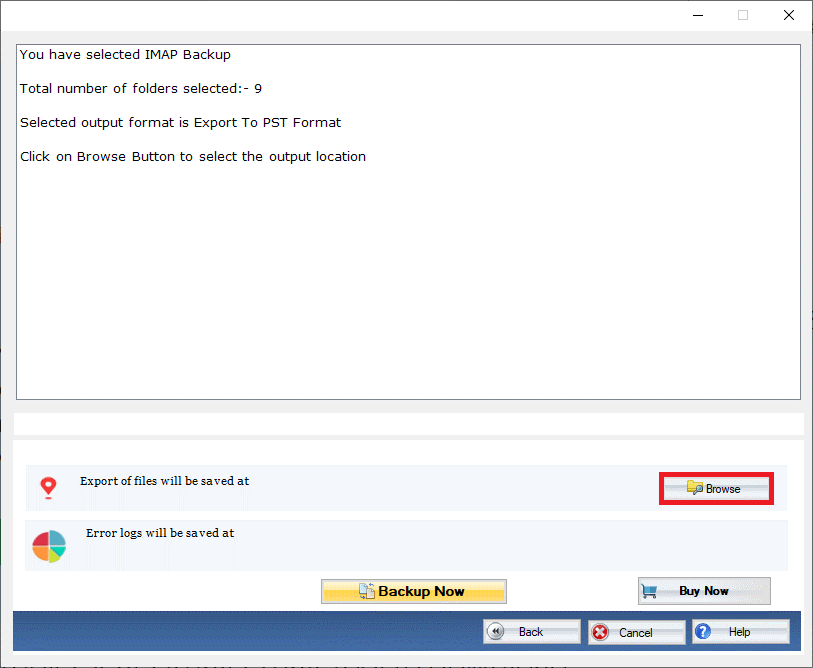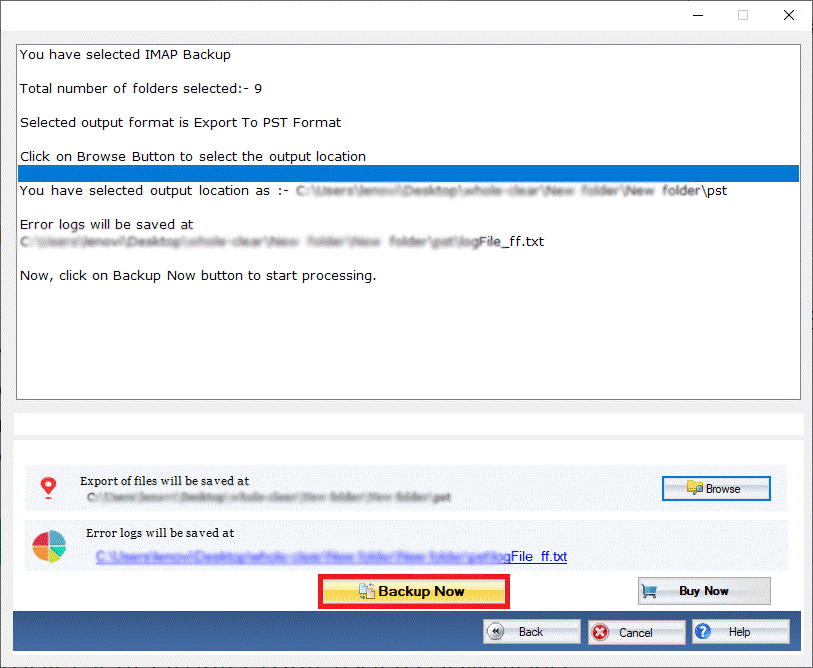DailySoft iCloud Backup Software
Create a backup copy of your iCloud application at the local device or external hard disk.The key features of the software are.
- This is an instant and secure application to backup iCloud data on the local device or hard disk.
- Ensures complete export of data, there is no loss.
- Allow backup of specific folders.
- Does a hundred per cent data backup without loss or error.
- Keep attachment and other details of account preserved.
- Does not alter the original data structure of the mail file.
- Allow unlimited data backup with complete accuracy.
- Save backup data in different file formats.
- Allow selective data backup.
- Allow bulk data download and backup.
- It is an independent tool, requires no other application to work.
- The demo version gives details of software features and functioning.
Free Demo: Load, scan, and view all the iCloud files without any cost.