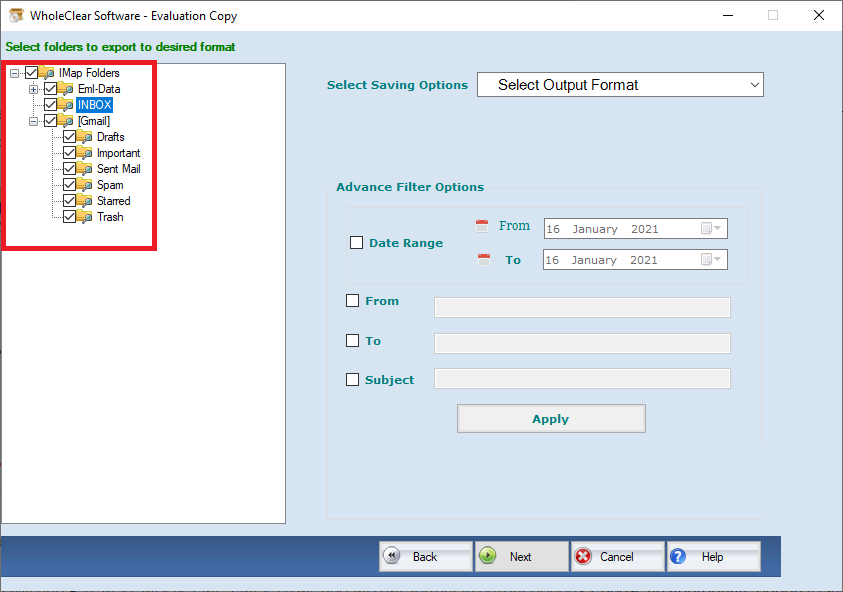DailySoft Mail.com Backup Software
All-in-one solution to backup email messages and attachments of all webmail applications. Use this Email Backup software and save webmail data locally on your system.
- Download all emails from webmail clients to local system
- Save backup in PST, PDF, MBOX, EML, MSG, HTML, EMLX, etc. formats
- Bulk data backup at once without any restrictions
- Save attachments in a separate folder while downloading backup in HTML/PDF file
- Option to pick mail folder to backup on local system
- Only login information is required to backup cloud data to hard drive
Free mode: Install, launch and download cloud account emails locally for free.