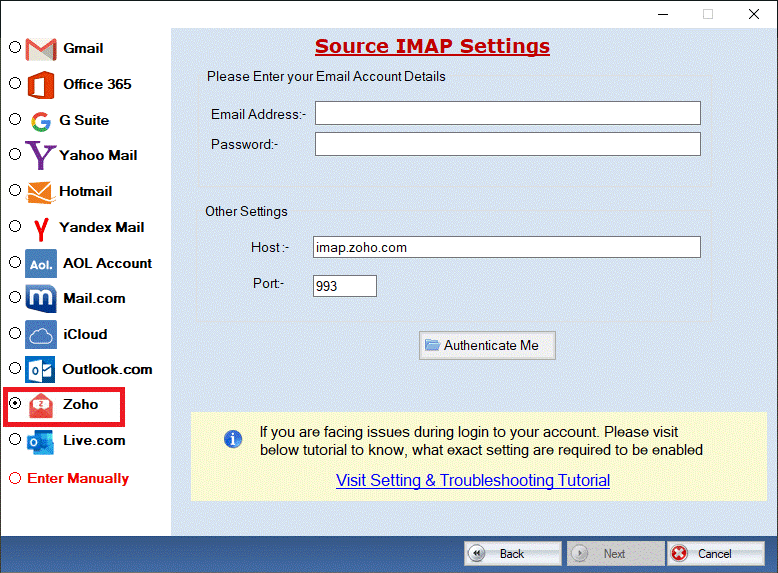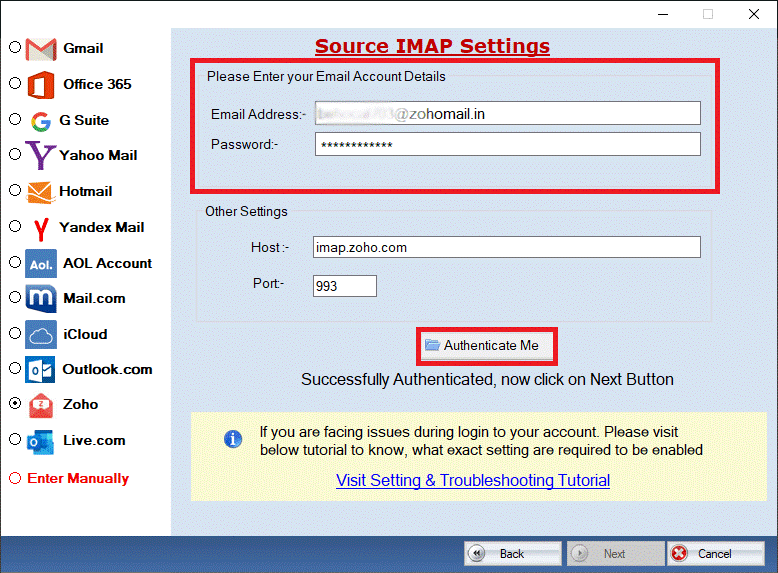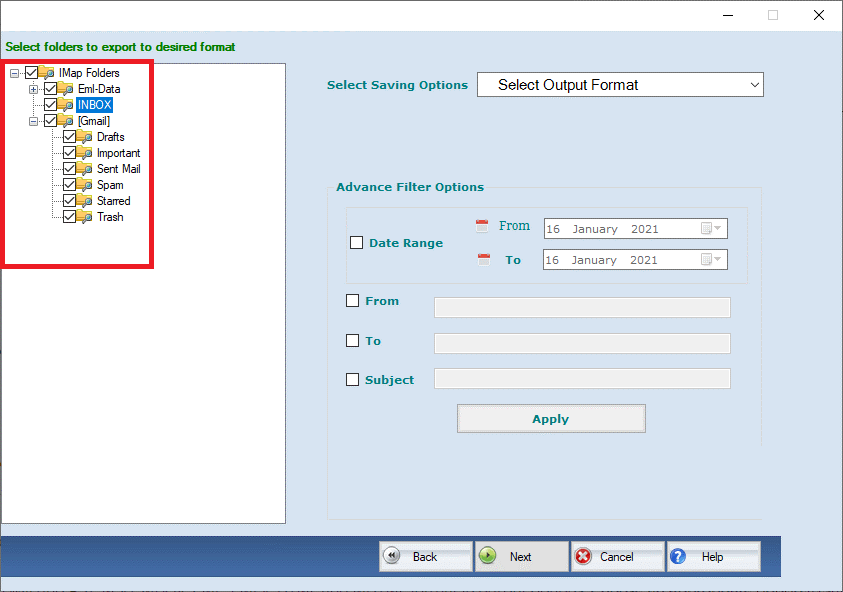DailySoft Zoho Backup Software
Create the backup of the Zoho email file to multiple file formats and save it on your local device or hard disk. The key features of the Zoho Backup tool:
- One of the most secured and efficient ways of archiving Zoho mail data.
- Backup mail file on local device as well as external devices.
- Allow single and multiple mail file backup seamlessly.
- Provide an option for selective and complete data backup.
- Ensures error-free download and backup of data.
- The stop and resume button make the backup process controllable.
- No loss of data or alteration takes place during the download process.
- It is an independent application. Does not require supporting application to work.
- Compatible with all versions of Windows OS.
- The demo version is there to check software features and functionality.
Free Demo: Load, scan, and view all the Zoho files without any cost.