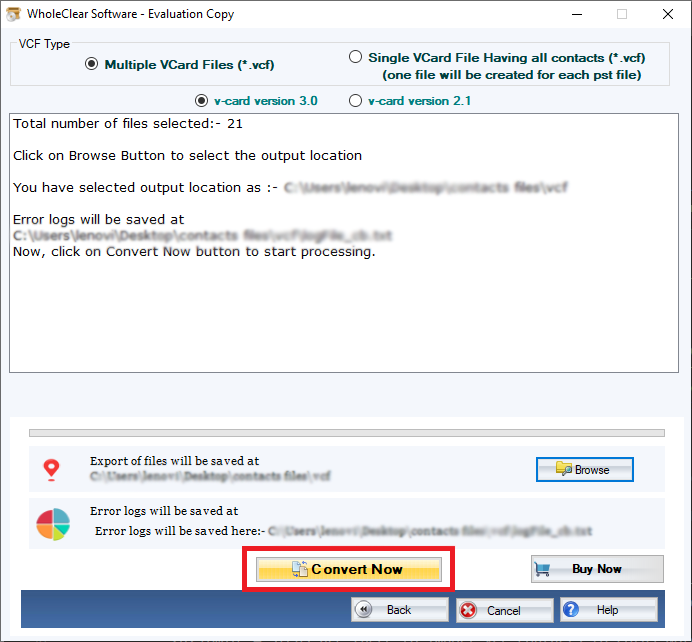DailySoft CSV to VCF Importer
Directly transfer Outlook/Google CSV files to VCF format in bulk mode with DailySoft CSV to vCard Importer. The tool easily exports all CSV contacts into a single VCF file.
- Batch export contacts from CSV file to VCF format
- Instant loading and transfer of CSV files to single/multiple vCard files
- Map fields of CSV file with vCard file
- Huge compatibility with vCard versions and Windows OS
- Unlimited contacts transfer from Outlook CSV or Google CSV file to vCard
- Show preview of CSV file contacts prior moving to VCF file format
Free mode: Get the free trial and easily export CSV contacts into VCF format without paying anything.