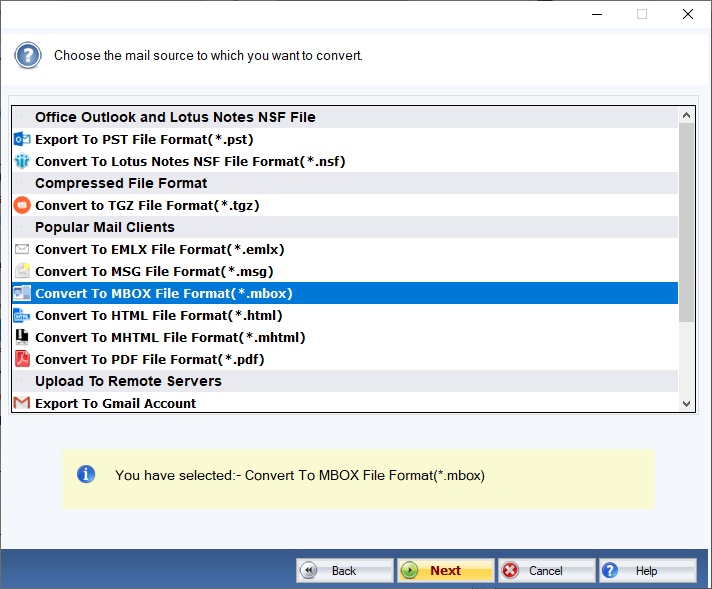DailySoft EML to MBOX Exporter
A dedicated tool to convert single or a range of EML files to MBOX file format, download the free trial version of the application on your system today!
- A self-efficient solution to export EML files to MBOX file format.
- Requires users to follow only four manual steps to export entire selective EML files to MBOX.
- Convert not only one but also as many EML files as users want by supporting bulk conversion.
- Compatible to export data of Thunderbird, Entourage, WLM, PocoMail, and several other email clients save data in EML file format.
- Manage to convert unlimited EML files with unlimited validity
- The license of the program is available for personal and commercial use.
Free Demo: Load, scan, and view all the EML files without any cost.