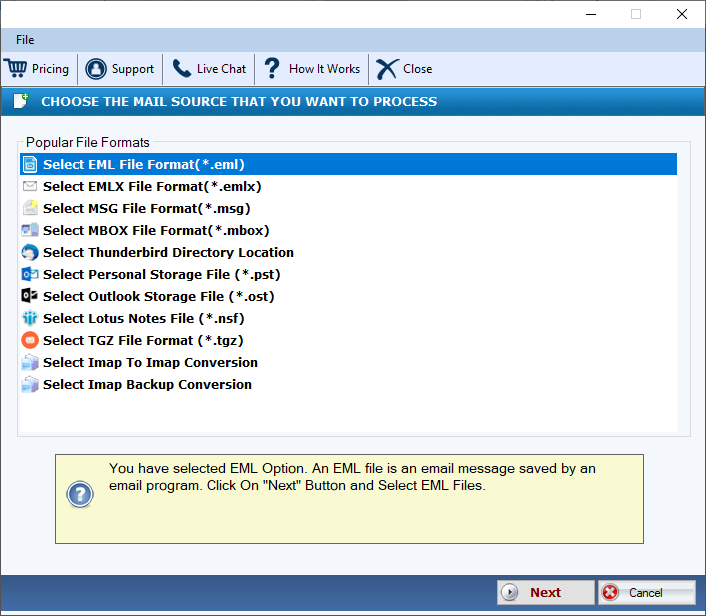DailySoft EML to MSG Exporter
Help to gain the unstoppable conversion results by exporting only selective EML files to MSG, download the free trial version of the app to closely assess its efficacy!
- A practically designed application for personal and commercial purposes.
- The license of the application is valid for unlimited days with unlimited conversion facility.
- Need no further installation of any other applications to get conversion results.
- Capable of exporting one, two, three, or more EML files at a single attempt
- A well-defined and easy to run solution to operate independently after just one trial.
- Export EML data with all email properties intact and not modified.
Free Demo: Load, scan, and view all the EML files without any cost.