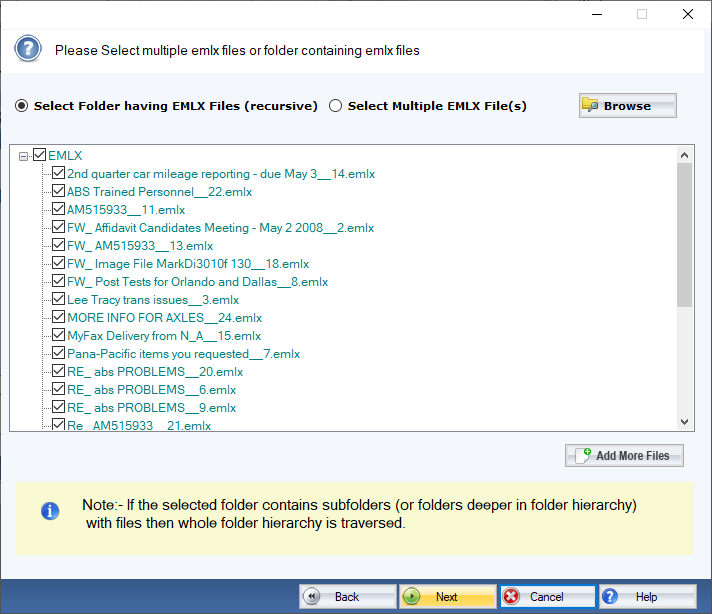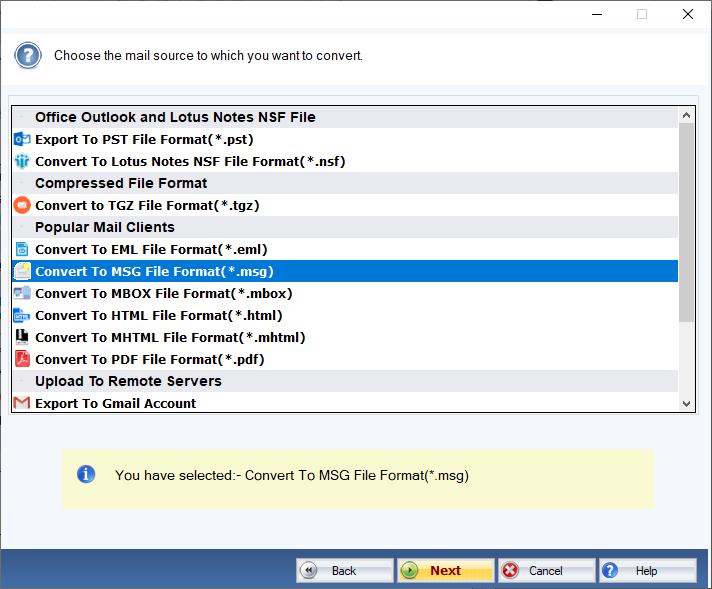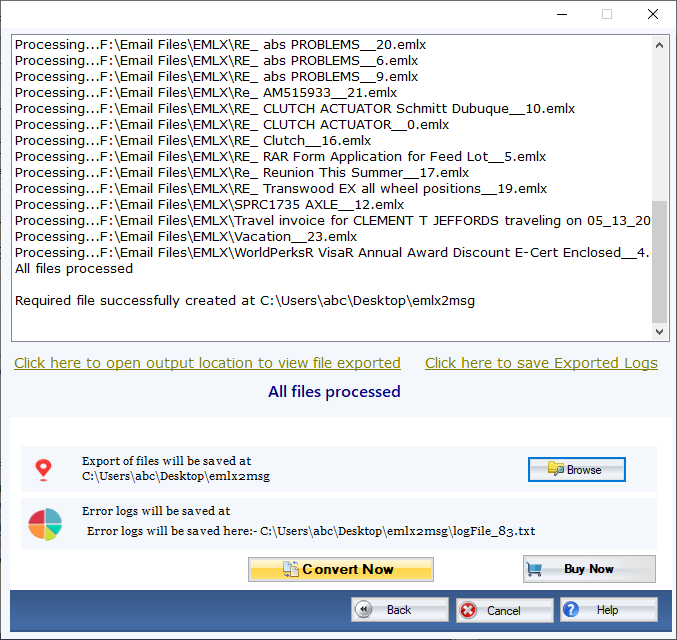DailySoft EMLX to MSG Exporter
An advanced program to convert selective EMLX files to MSG to achieve the desired conversion goal, download the free trial version of the solution!
- An award-winning tool to convert data in bulk without losing structure and quality.
- Export targeted EMLX files regardless of the file size.
- Restore the original structure and properties of each email after conversion.
- Convert databases of an unlimited number of EMLX files.
- An easy-to-run application for Windows users, need no special technical skills to run.
- The license of the program is available in three suitable formats to operate.
Free Demo: Load, scan, and view all the EMLX files without any cost.