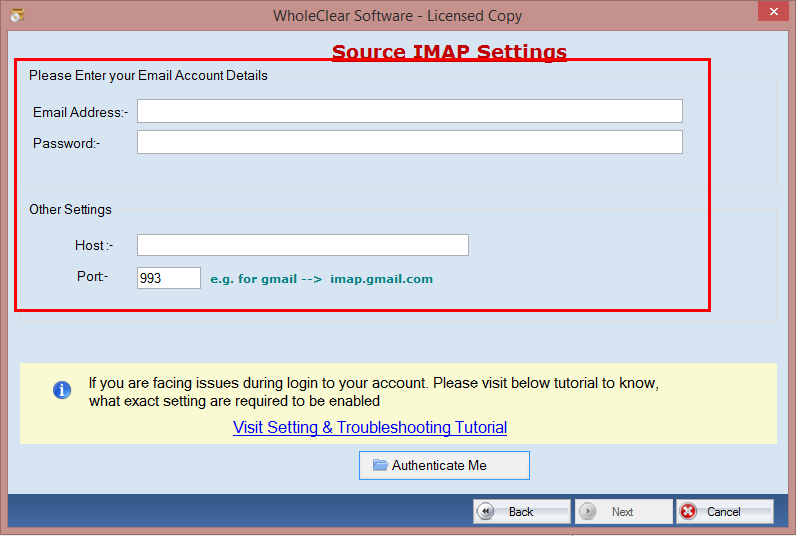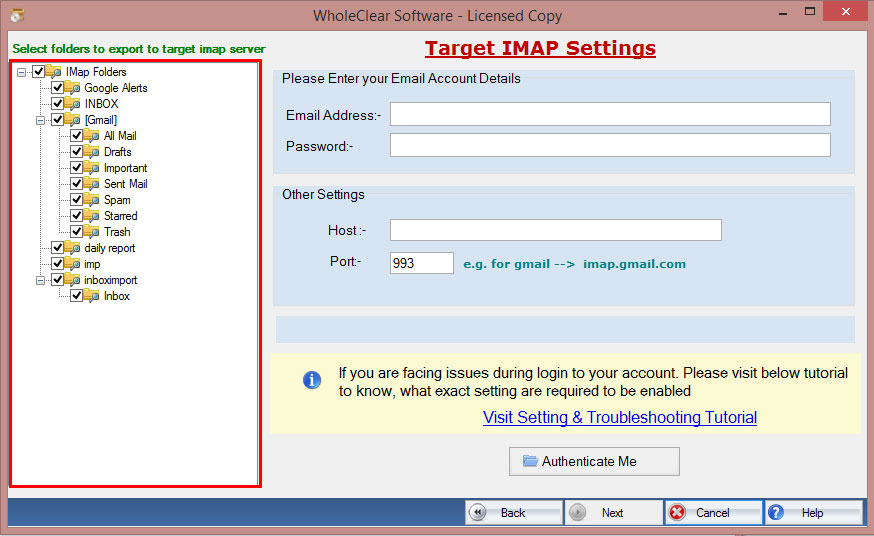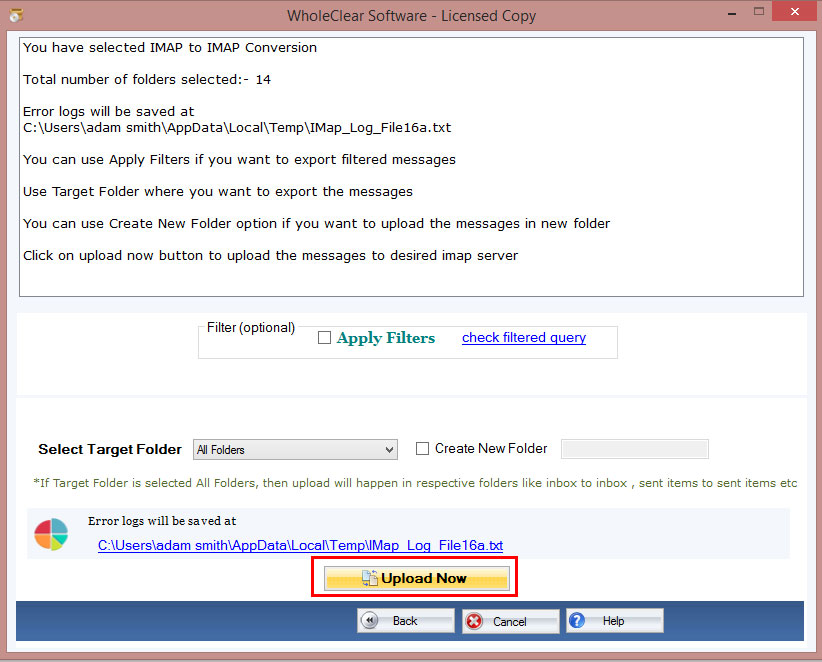DailySoft IMAP to IMAP Converter
A leading tool to migrate data from one IMAP account to another IMAP account. In bulk mode, data is migrated from the source IMAP to targeted IMAP account with this tool.
- Transfer emails between two IMAP accounts with 100% accuracy
- Mail filter is available for desired IMAP emails migration
- Major support for all editions of Windows OS
- Unlimited data migration between IMAP Mail accounts
- Swift migration of data from one IMAP Server to another IMAP Server
- Compatibility with all IMAP accounts like Gmail, Yahoo, Office 365, & others
Free mode: Use the free trial and export data from one IMAP to another IMAP server.