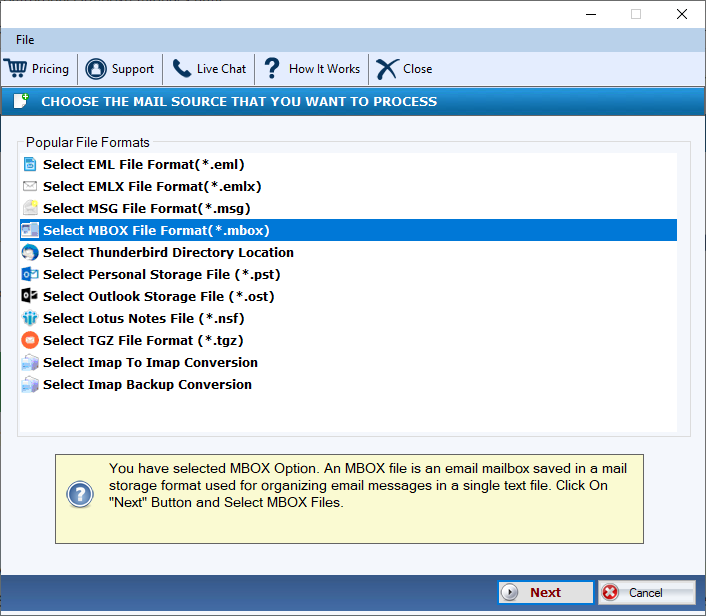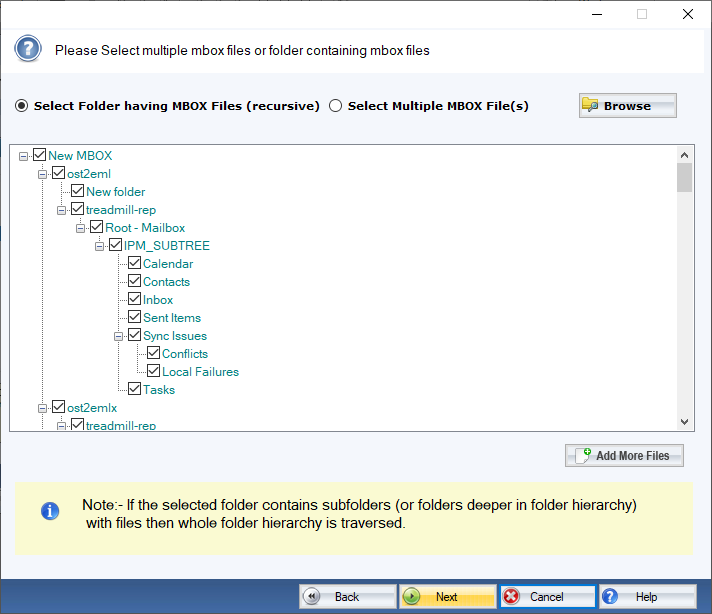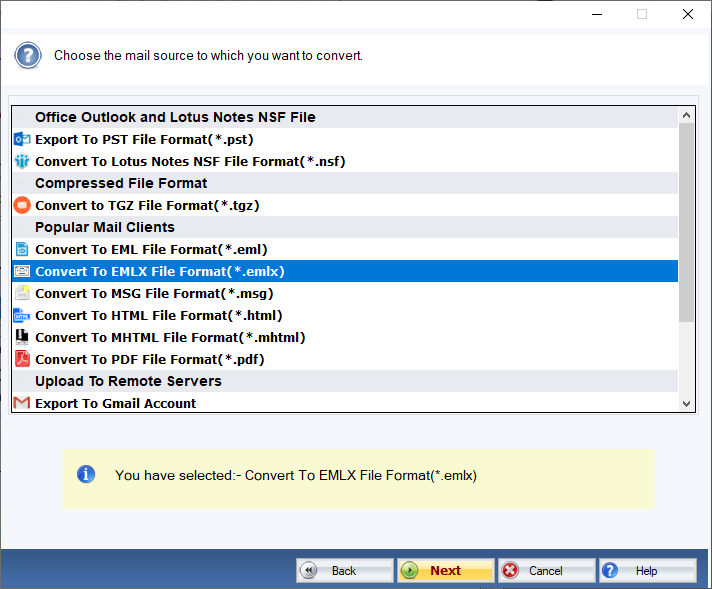DailySoft MBOX to EMLX Exporter
A highly flexible application to convert not only one but also multiple MBOX files to Apple Mail at one go! The advanced app offers control over conversion methods!
- A reliable program to export MBOX files with all their email properties intact.
- Need no technical help to download and operate the application for conversion.
- Capable of providing unstoppable conversion results with an unlimited data conversion feature.
- An interactive program that needs only four easy steps for data migration.
- An independent application to export data without pre-installation of Apple Mail or any other apps.
- The license of the app is available for an unlimited duration.
Free Demo: Load, scan, and view all the MBOX files without any cost.