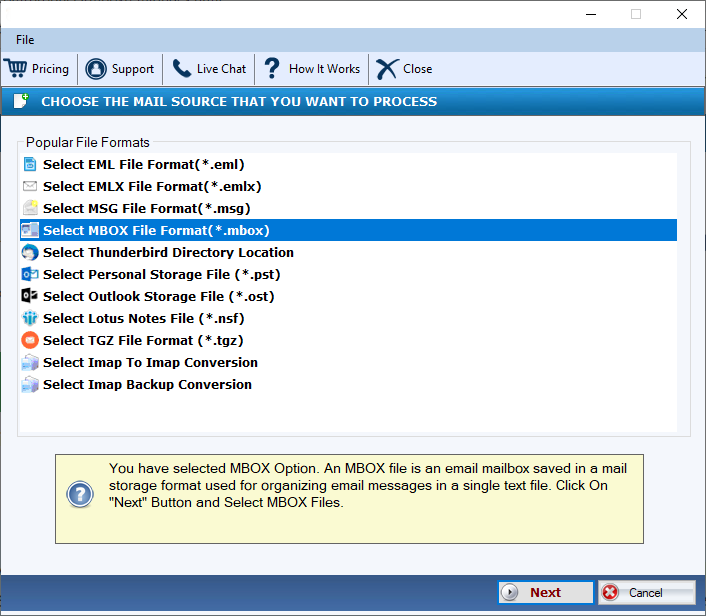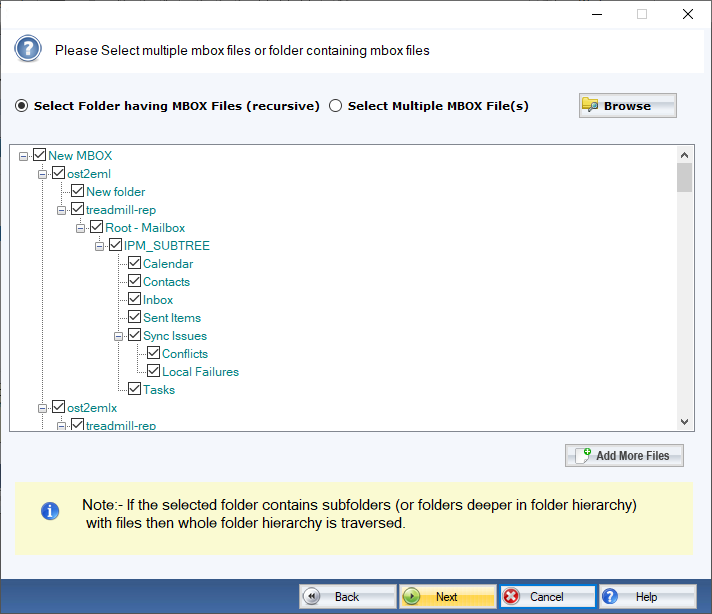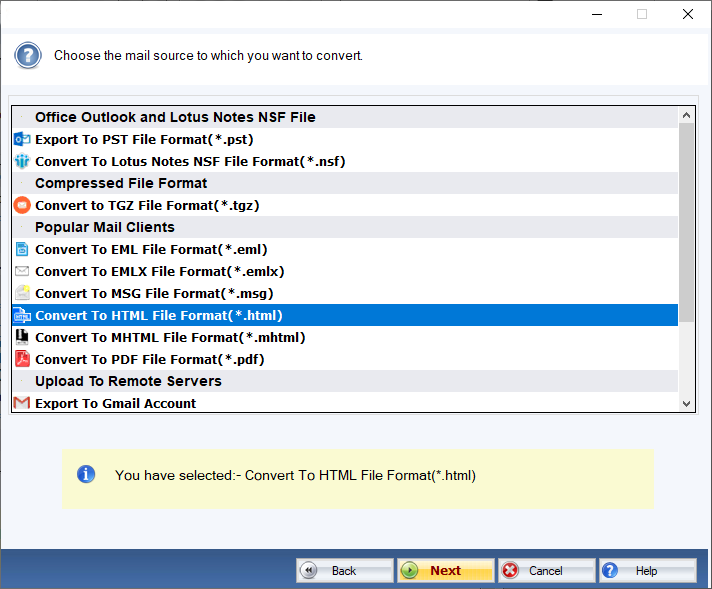DailySoft MBOX to HTML Exporter
A reliable conversion tool to export selective MBOX databases to HTML format to get the desired results download the free copy of the program on your system.
- Enable to export selective MBOX files to HTML format.
- Allow users to export a single or infinite number of MBOX files at a time.
- Save all email properties during and after conversion.
- An independent program doesn’t need the help of other apps to export data.
- The license of the app is applicable for individual and commercial users.
- Unlimited conversion facility for all licensed holders.
Free Demo: Load, scan, and view all the MBOX files without any cost.