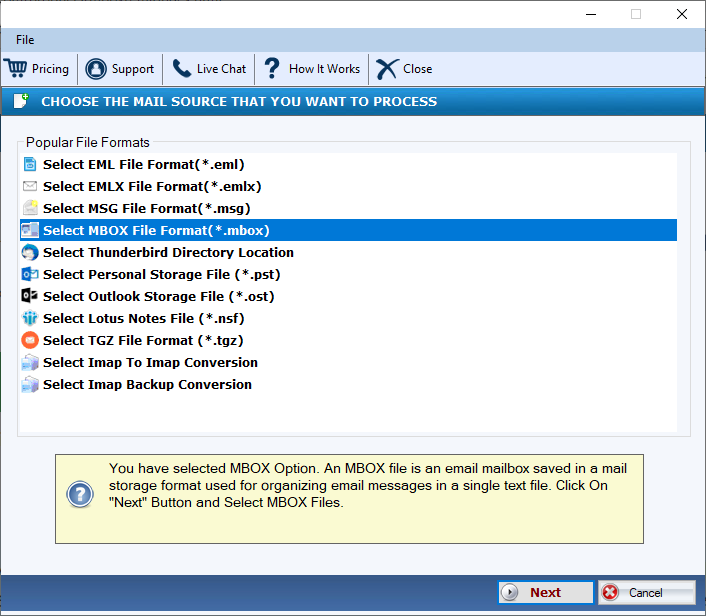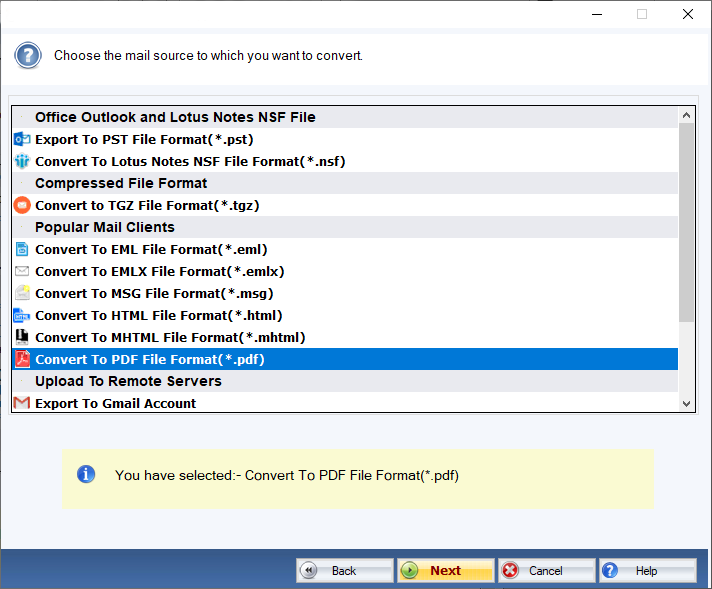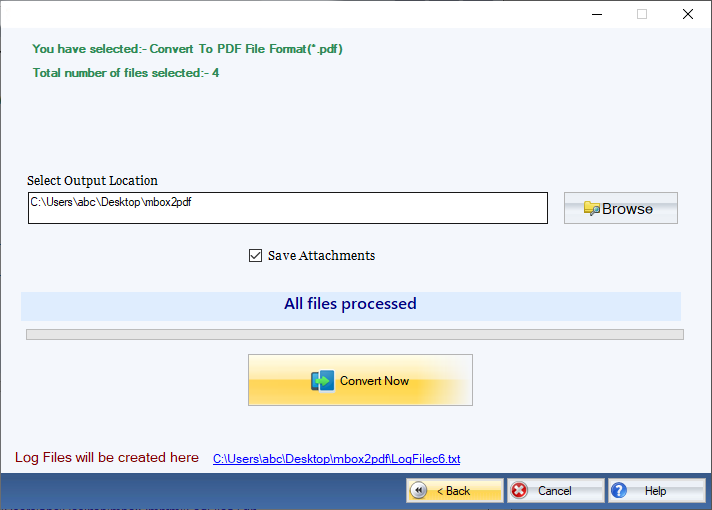DailySoft MBOX to PDF Exporter
An all-in-one app to migrate from MBOX to PDF in no time and with top accuracy! It is a fast and reliable program to use for personal and professional purposes.
- Permit conversion of MBOX to PDF in batch or single file data at a time.
- Need no deep technical skills to export data because of interactive interface.
- The license of the application is available for unlimited data conversion.
- Export MBOX data with all email properties unchanged and intact.
- An independent application that users can operate without installation of any other third-party tools.
- An independent application to find remarkable control over the conversion.
- The free trial of the conversion tool is available to assess the app practically.
Free Demo: Load, scan, and view all the MBOX files without any cost.