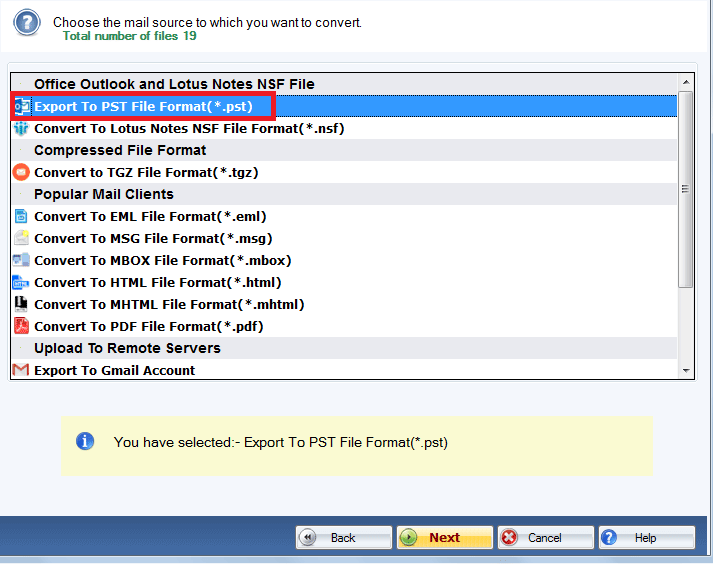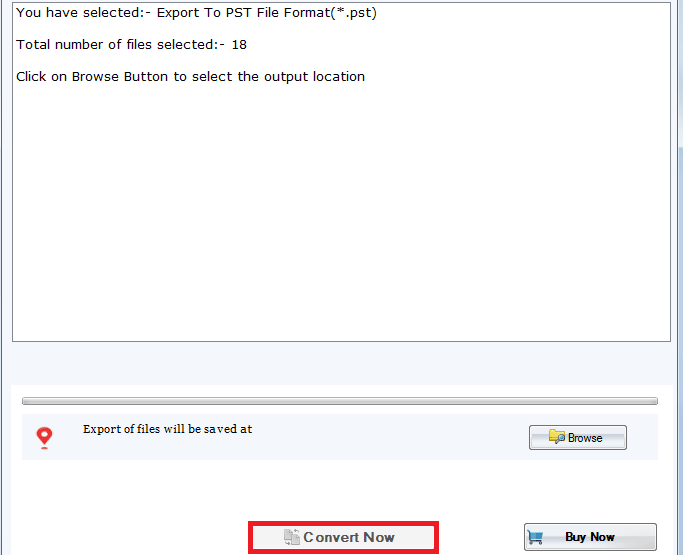DailySoft MSG to EML Exporter
A user-friendly reliable conversion tool to export selective MSG files to Thunderbird/Entourage/WLM and several other email clients to access MS Outlook data on Windows, Linux, and Mac.
- Successfully export single or multiple MSG files to EML file format.
- Reduces the risk of data loss by exporting all components of MSG.
- Convert emails, tasks, and journals of MSG files to EML.
- A flexible tool support Thunderbird, Entourage, WLM, MS Outlook, and several others.
- Convert MSG to EML in four easy manual steps.
- Doesn’t need third-party installation for conversion.
Free Demo: Load, scan, and view all the MBOX files without any cost.