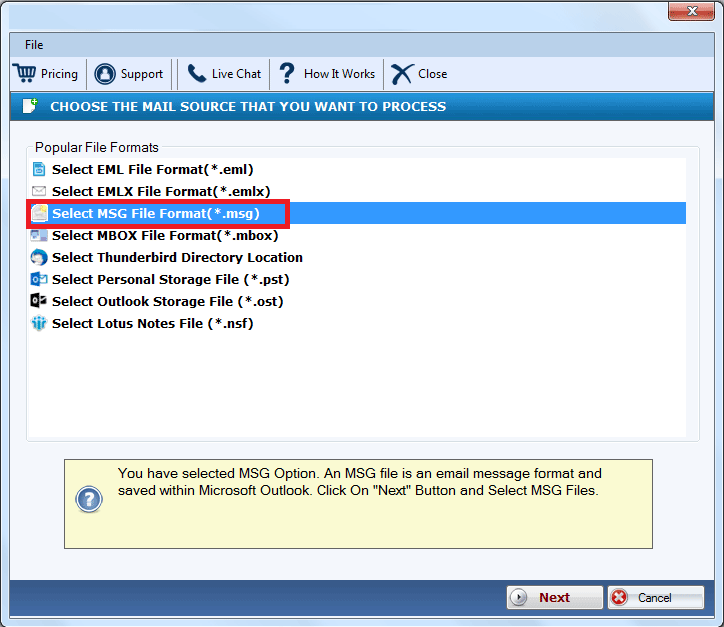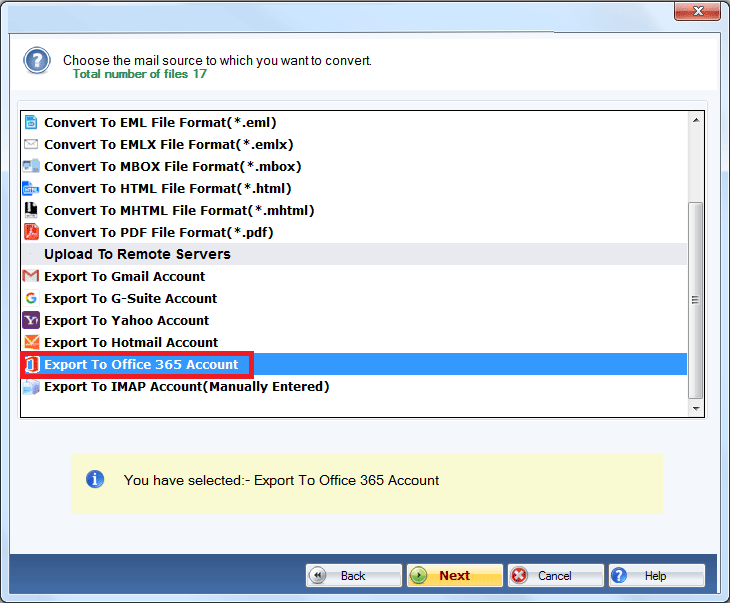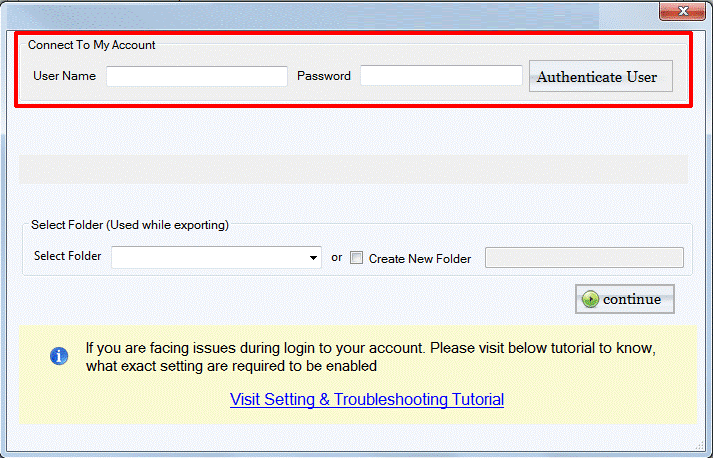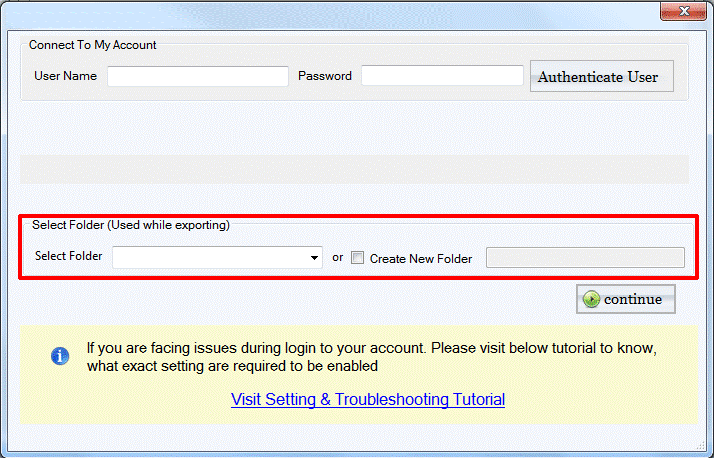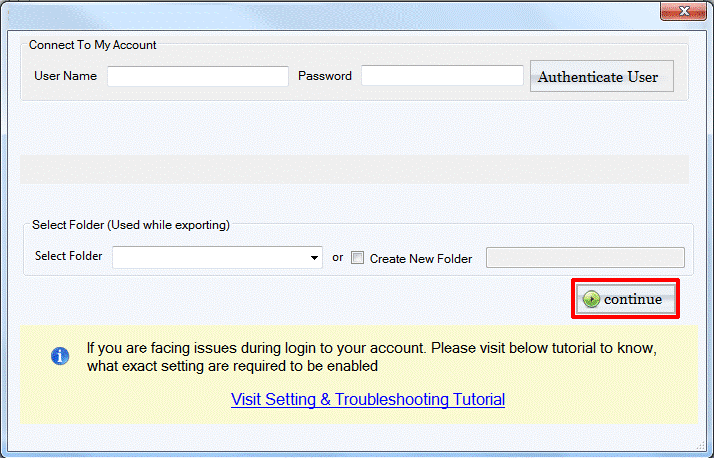DailySoft MSG to Office 365 Migrator
The MSG to Office 365 Migrator is our advanced tool that aids the transfer of MSG file data to the Office 365 account effortlessly. The software has built-in features that render the data transfer process smooth. Check the key features of this tool.
- It ensures instant and error-free migration of MSG files to any Office 365 account.
- It transfers data directly, does not call for the data format change.
- One tool for migrating all data such as folders, subfolders, attachments, contact, etc.
- It does not change the core structure of MSG file data.
- Helpful in single and batch migration of data.
- It is a safe and secure application to migrate MSG files to Office 365..
- Work with all Outlook MSG files.
- No limitations to the number and size of files.
- A Windows Operating System compatible software, work comfortably with new and old Windows OS..
- The demo version available for partial data export.
Free Demo: Load, scan, and view all the MSG files without any cost.