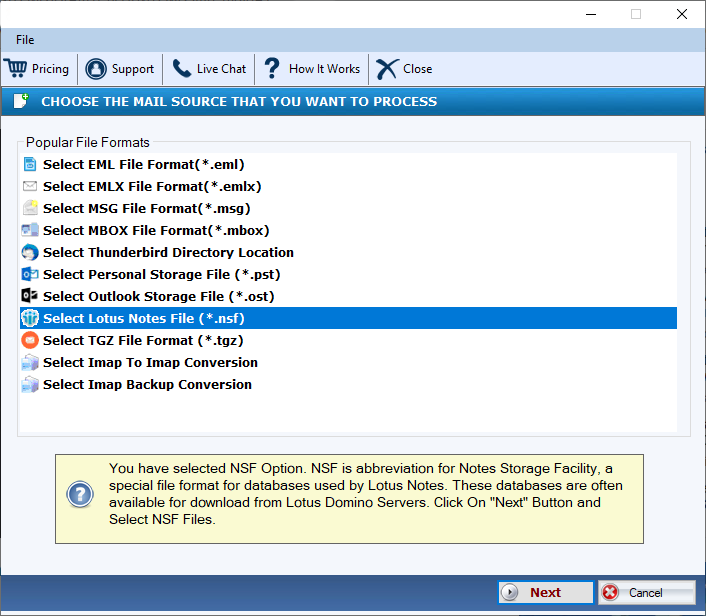DailySoft NSF to EML Exporter
A sophisticated version to transfer as many NSF files as users have the desire! The app is capable of transporting all accessible Lotus Notes data to EML file format effortlessly.
- Convert single or multiple NSF files to EML file format at a time.
- Export all email properties of NSF to EML to give an assurance of quality conversion.
- Require pre-installation of Lotus Notes to convert data swiftly.
- Manage to convert only selected sub-folders of NSF to offer custom conversion.
- Support interactive interface to operate the tool individually with less technical assistance.
- The license of conversion is available for every needy including individual and commercial.
Free Demo: Load, scan, and view all the NSF files without any cost.