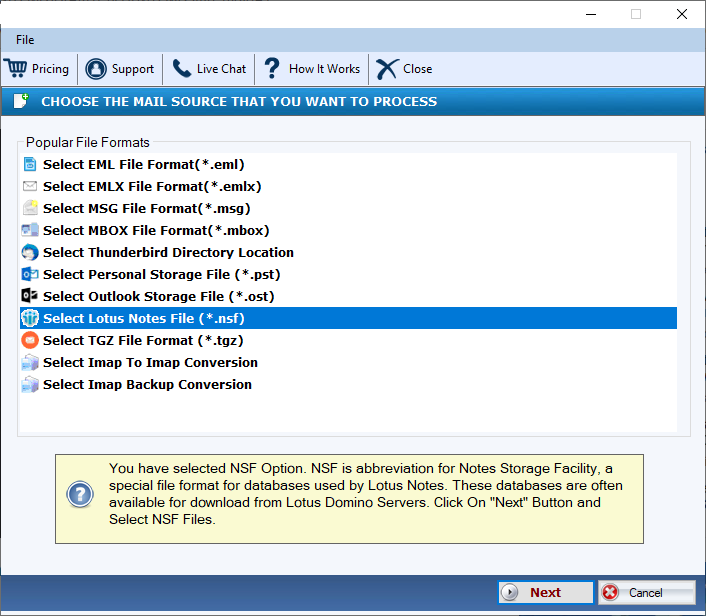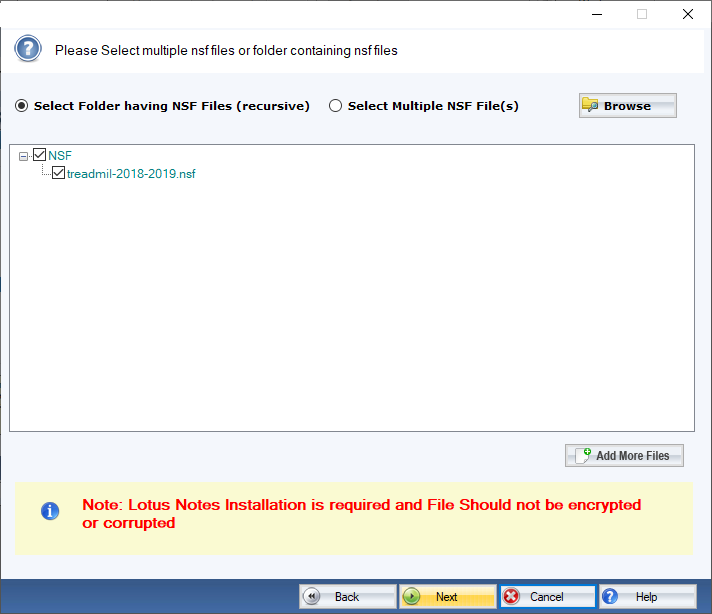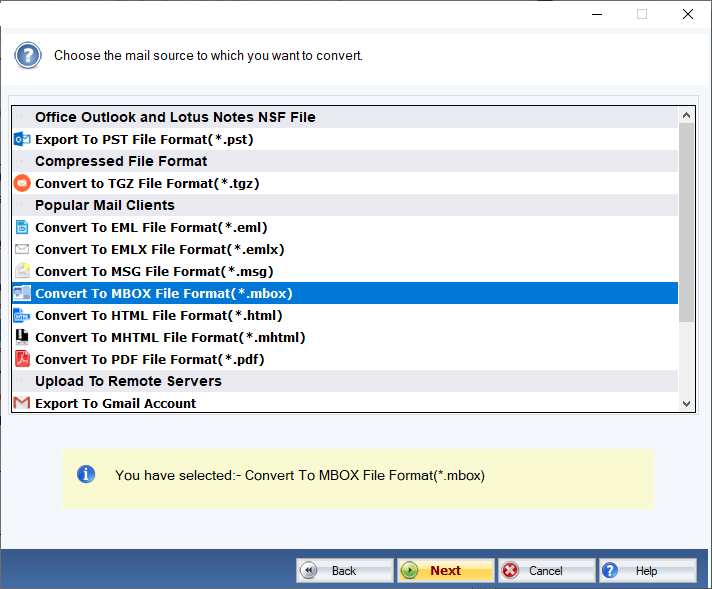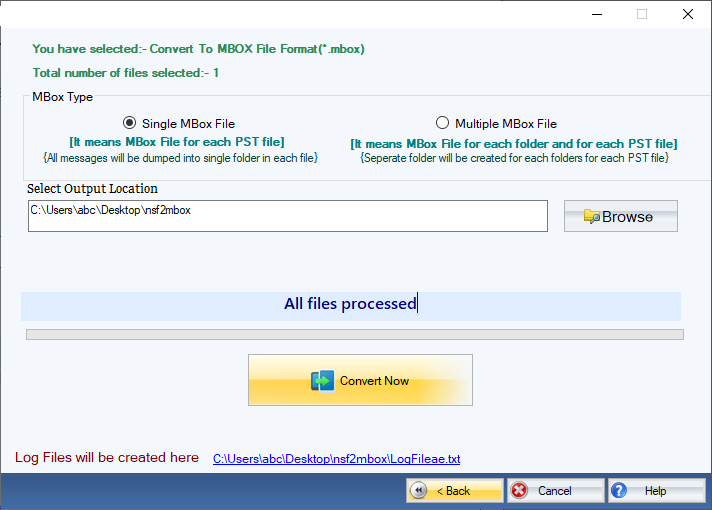DailySoft NSF to MBOX Exporter
A self-efficient application to transfer Lotus Notes data in bulk to MBOX file format, download the conversion tool to assess the capacity of the program.
- A reliable program to export Lotus Notes to Thunderbird, Entourage, WLM, & several other email clients.
- Allow users to export one or a heap of NSF files at one go.
- Simplify the conversion process in just four easy steps of conversion.
- The license of the application offers unlimited conversion .
- Fit the needs of personal and commercial users .
- Convert all email properties of NSF files to MBOX with attachments.
Free Demo: Load, scan, and view all the NSF files without any cost.