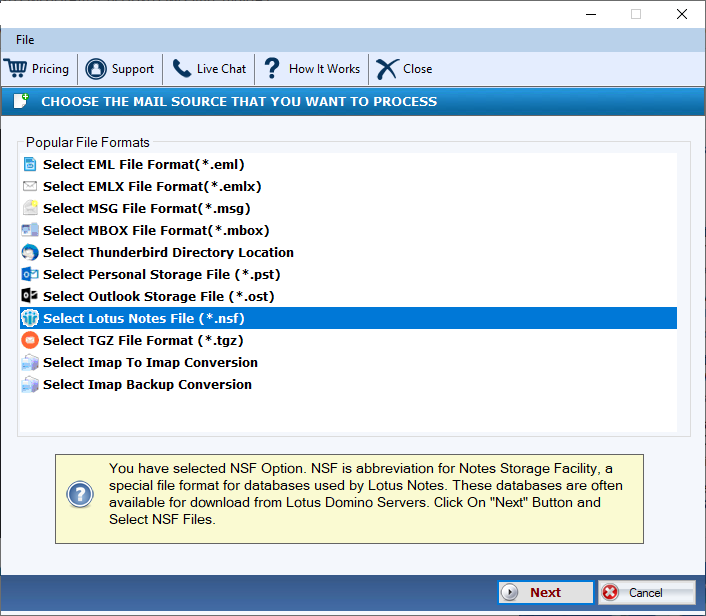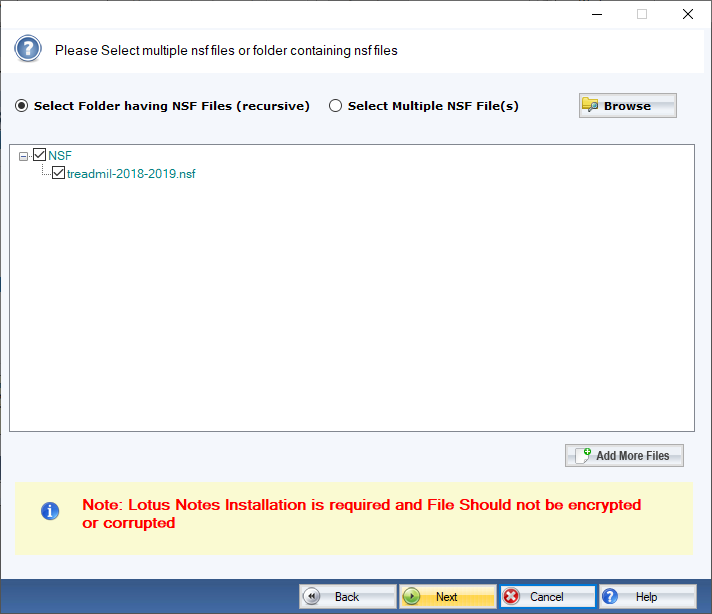DailySoft NSF to MHTML Exporter
An advanced application to export selective NSF files to MHTML format without losing the original structure, download the free trial version of the app to assess its efficacy.
- Conversion of Lotus Notes to MHTML without any interruption and losing quality.
- Export selected NSF files only to give users full control over results.
- Convert single or multiple NSF files at one go to give the best results.
- eed prior installation of Lotus Notes to perform conversion task.
- Need no special technical skills to run the conversion procedures.
- Convert data without modifying the original structure and missing the content.
Free Demo: Load, scan, and view all the NSF files without any cost.