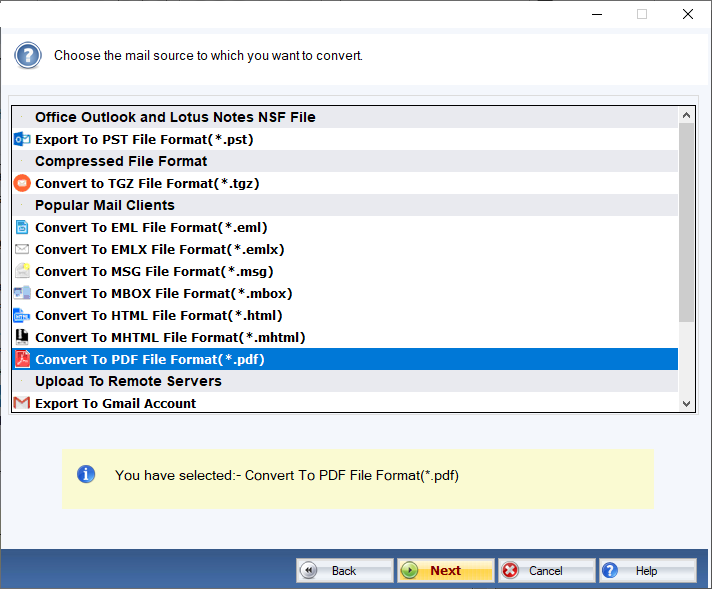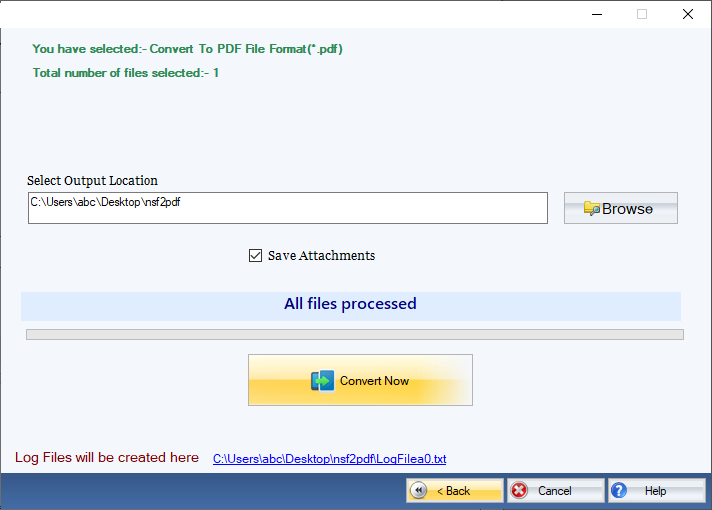DailySoft NSF to PDF Converter
A user-friendly application to export selective NSF files to PDF file format without losing the original structure and email properties.
- Designed to convert single NSF file data to PDF file format.
- Designed to convert NSF data in bulk to PDF file format.
- Give users full control over the key functions of the utility to get the desired results.
- The license of the application offers unlimited conversion of data.
- During conversion, email properties remain intact and unchanged
- Interactive interface makes the conversion process easy, quick, and convenient.
Free Demo: Load, scan, and view all the NSF files without any cost.