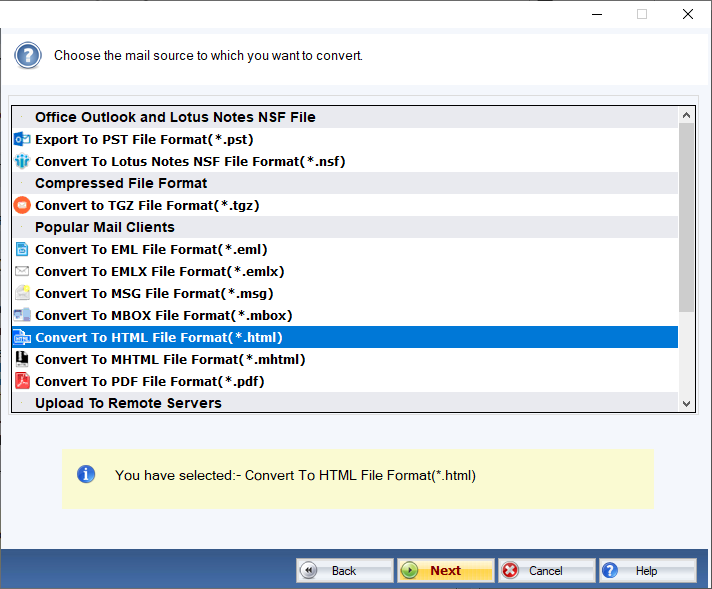DailySoft OST to HTML Exporter
A practically useful application to export multiple OST files to HTML file format without losing single content! It is a flexible tool that gives users full control over its key functions.
- Allow users to export single or multiple OST files at a time.
- The conversion goal is achieved without losing a single piece of information.
- Need users to follow four easy steps for data migration.
- An interactive application for getting the desired conversion results.
- The license of the solution is available for an unlimited duration.
- A well-suitable program for all types of users including commercial and individual users.
Free Demo: Load, scan, and view all the OST files without any cost.