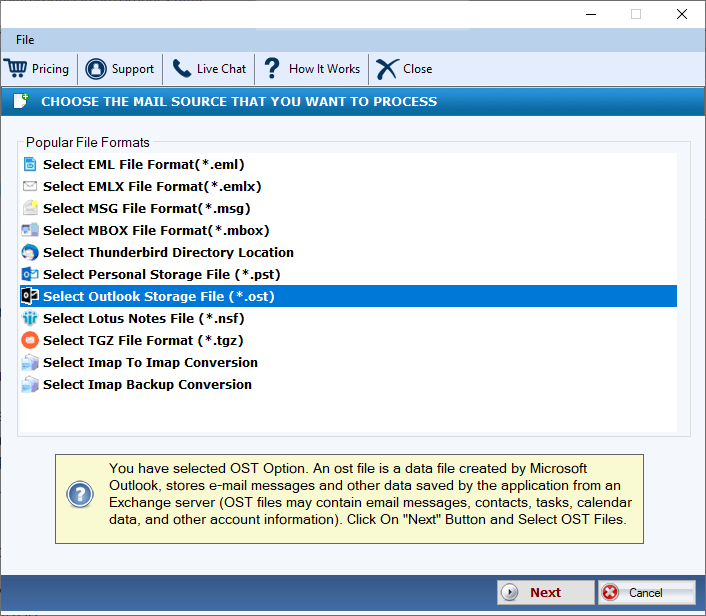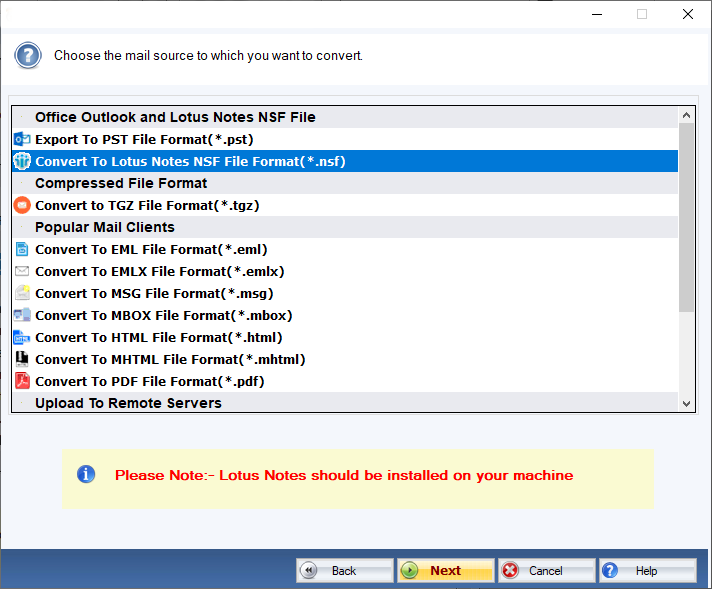DailySoftOST to NSF Exporter
Now, access MS Outlook for Windows data on Lotus Notes in no time with DailySoft OST to NSF Converter! It is an advanced conversion solution that exports data in five easy steps.
- Convert selected OST files to NSF file format.
- Allow users to export single or bulk OST files
- Export OST files with all its components intact such as emails, contacts, notes, etc….
- Support Lotus Notes 11 and older versions as well as MS Outlook of all versions.
- Need pre-installation of Lotus Notes to export data .
- The license validity of the app is valid for an unlimited duration.
- Export only mails or contacts of MS Outlook to Lotus Notes
Free Demo: Load, scan, and view all the OST files without any cost.