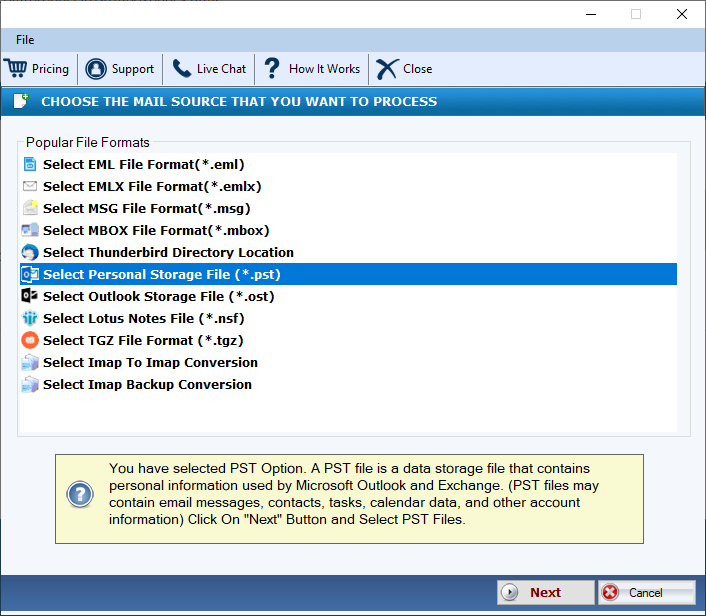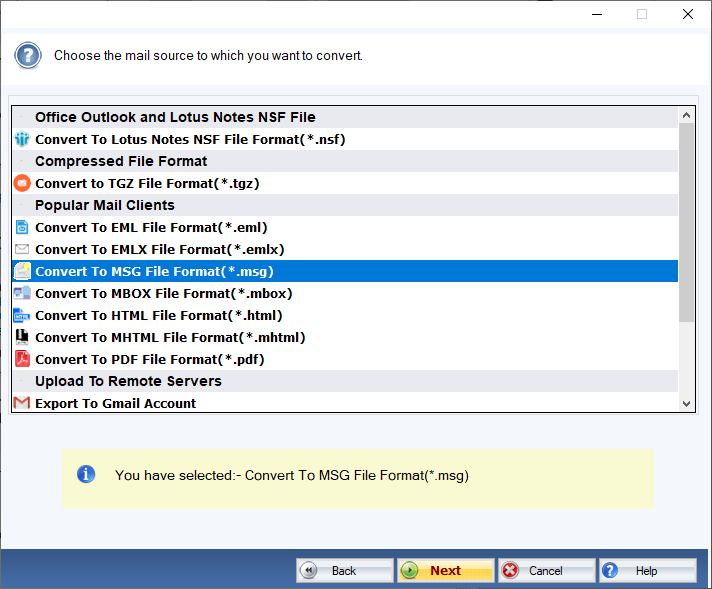DailySoft PST to MSG Converter
An Impeccable Tool To Convert Outlook PST Email File To MSG:
MSG is convenient for mail migration when it comes to transferring or collecting data to different users. The PST to MSG converter allows you to do the same.
- Support converting single and multiple PST files to MSG format in one go.
- Support conversion of PGP and S/MIME encrypted emails.
- It converts all types of attached items in the PST file.
- Repair and recover inaccessible data of PST file.
- Allow data conversion in few steps.
- Generate preview of data to check content before final conversion.
- The demo version allows converting 25 emails from each folder.
Free Demo: Load, scan, and view all the PST files without any cost.