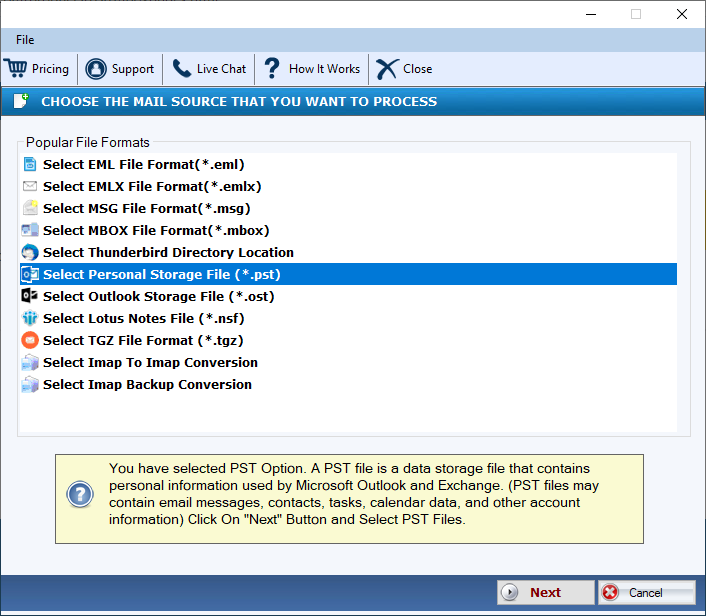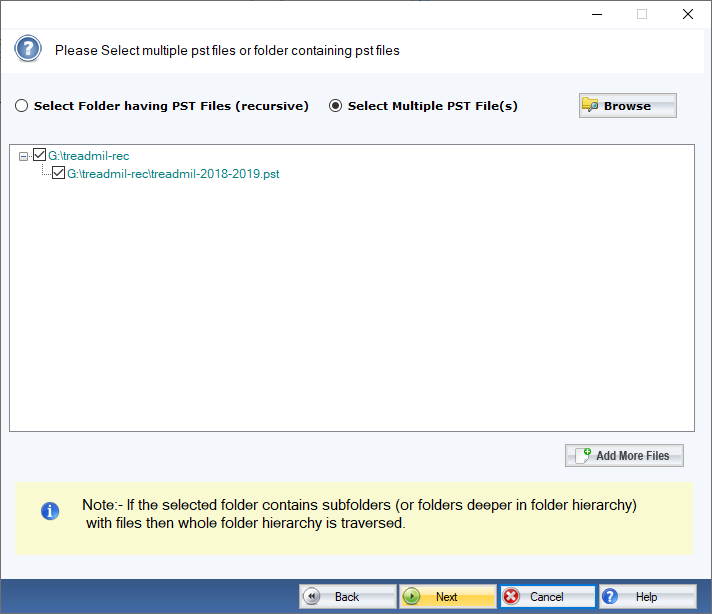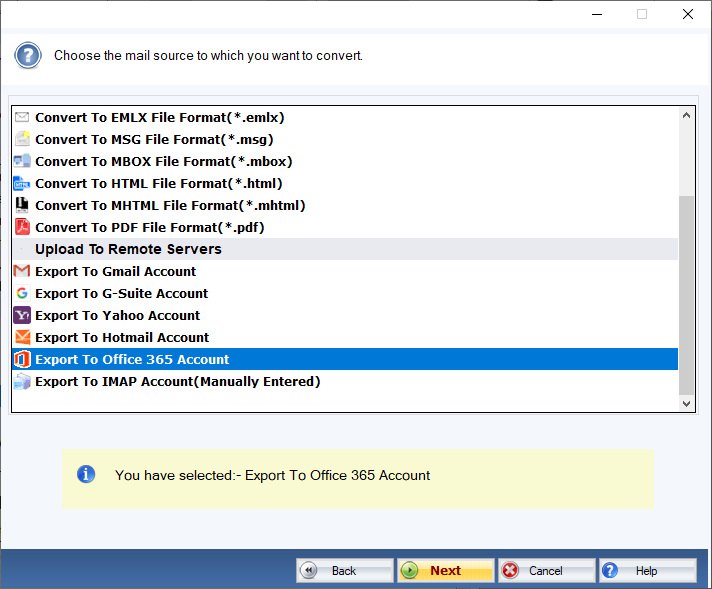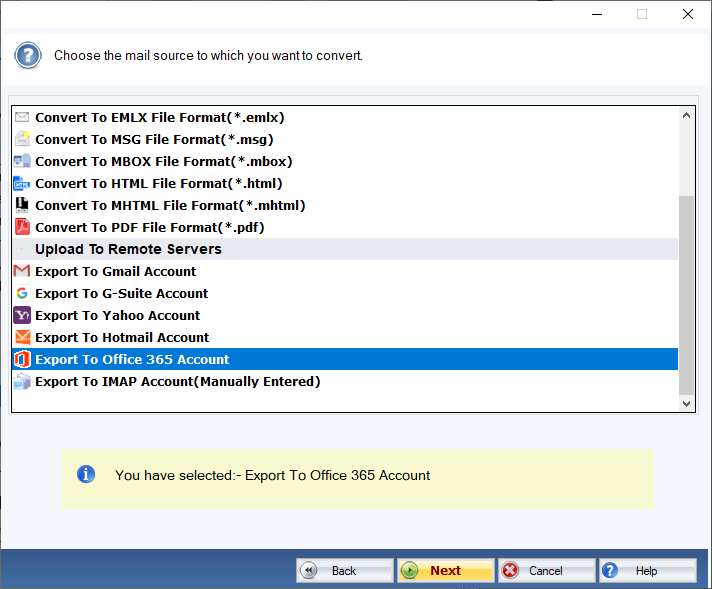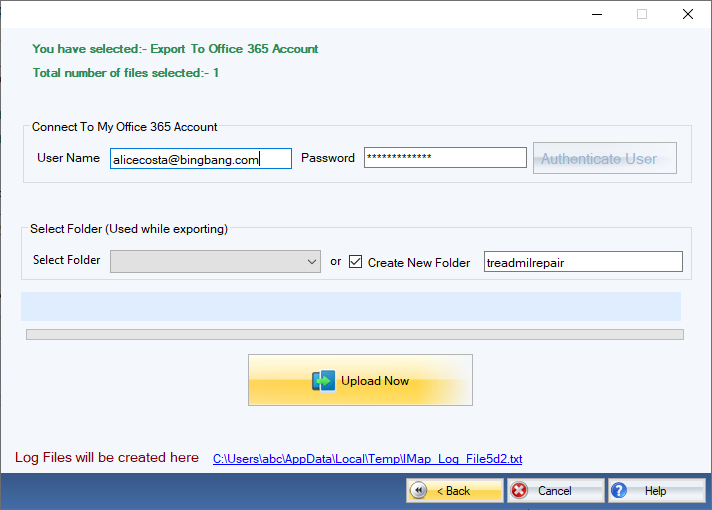DailySoft Import PST to Office 365
Import Outlook PST file data to Hotmail account with PST to Office 365 migrator software. This is an efficient tool that ensures a complete migration of data with accuracy. The key features of software are:
- It directly imports the data of Outlook PST to Office 365.
- It supports PGP and S/MIME encrypted mail migration.
- Do complete data migration, including folders and sub-folders.
- Maintain folder hierarchy and meta details original format.
- Allow single file and batch migration of PST file data to Office 365.
- Compatible to work with both ANSI and UNICODE PST file.
- Load, scan and retrieve inaccessible data.
- Preview option allows to check the file before final migration.
- Demo version gives full details of software features and functionality
Free Demo: Load, scan, and view all the PST files without any cost.