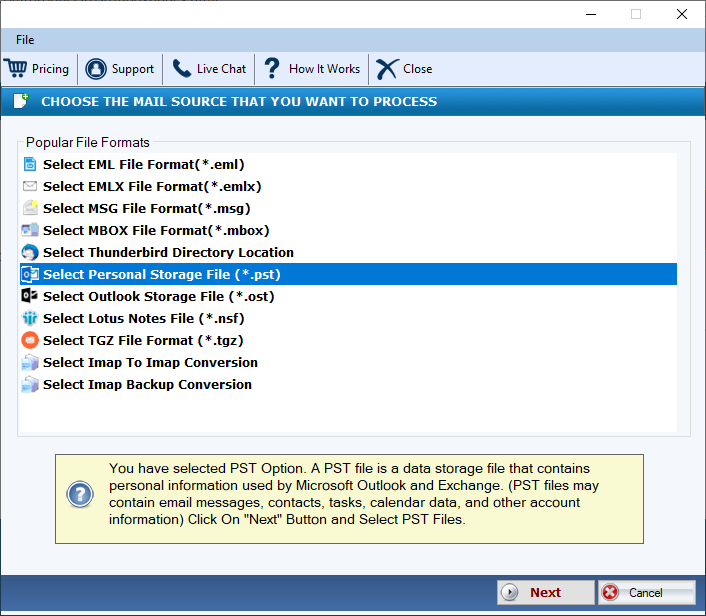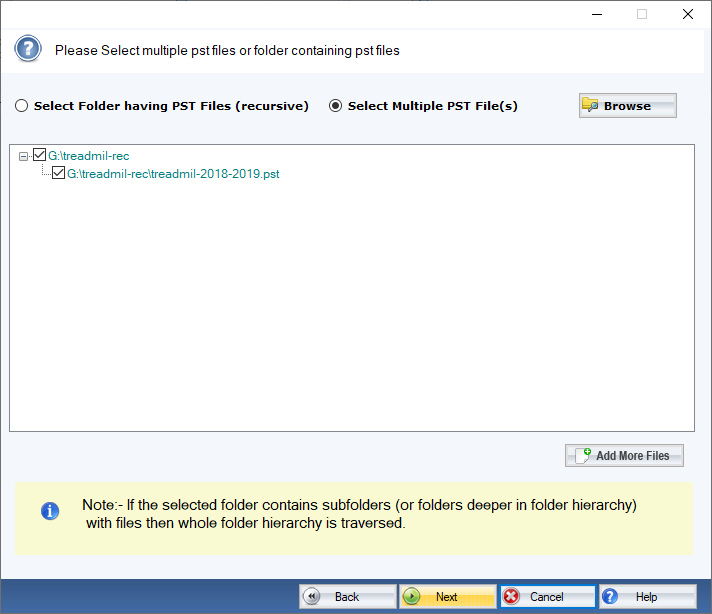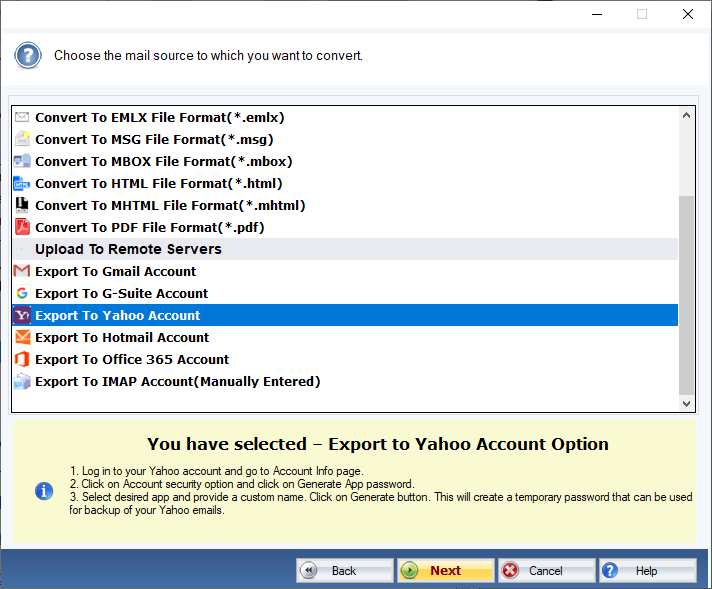DailySoft Import PST to Yahoo
Import Outlook PST file data to yahoo account with attachments and metadata. The key features of the software are:
- The software imports Outlook mail PST file to Yahoo account directly.
- It supports the export of S/MIME and PGP encrypted mails.
- It imports complete items to Yahoo including messages, contact, calendar.
- Import emails with attachments and embedded items.
- Provide the batch conversion option, means importing multiple PST file to the software.
- Repair and retain inaccessible PST file data.
- The demo version gives an idea about software features and functionality.
- Keep the meta details and other attributes of the PST mail file intact.
- Compatible to work with all types of PST file.
- It is a Windows OS software.
Free Demo: Load, scan, and view all the PST files without any cost.