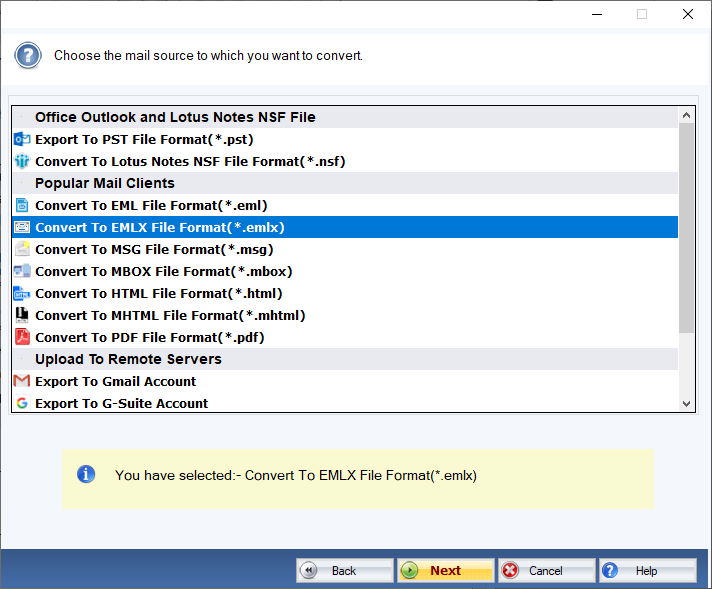DailySoft TGZ to EMLX Exporter
A practically designed application to access Zimbra files to Apple Mail effortlessly and without modifying the original structure, download the free trial of the program today!
- A reliable program that exports data from Zimbra to Apple Mail Independently
- Design to export one or multiple TGZ files to EMLX file format.
- Advanced filtration support to export only selective TGZ files.
- The licensed version enables users to perform unlimited migration.
- Export data with all email properties intact .
- Providing users full control on its key functions.
Free Demo: Load, scan, and view all the TGZ files without any cost.