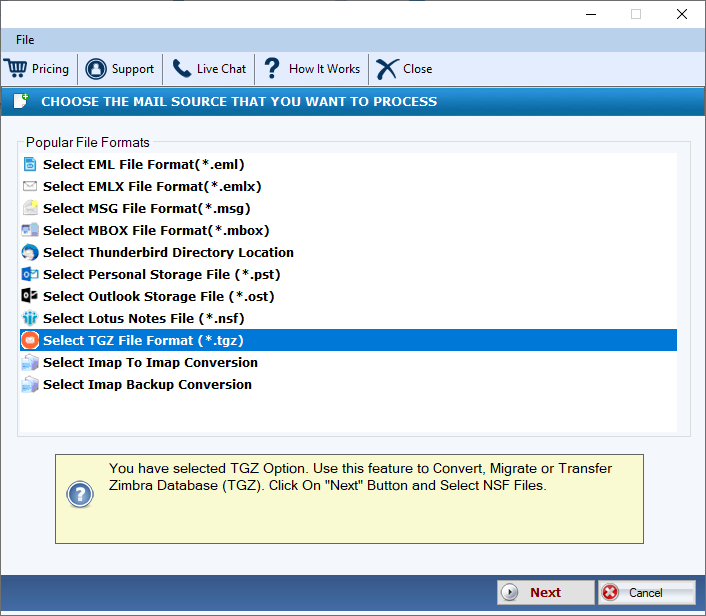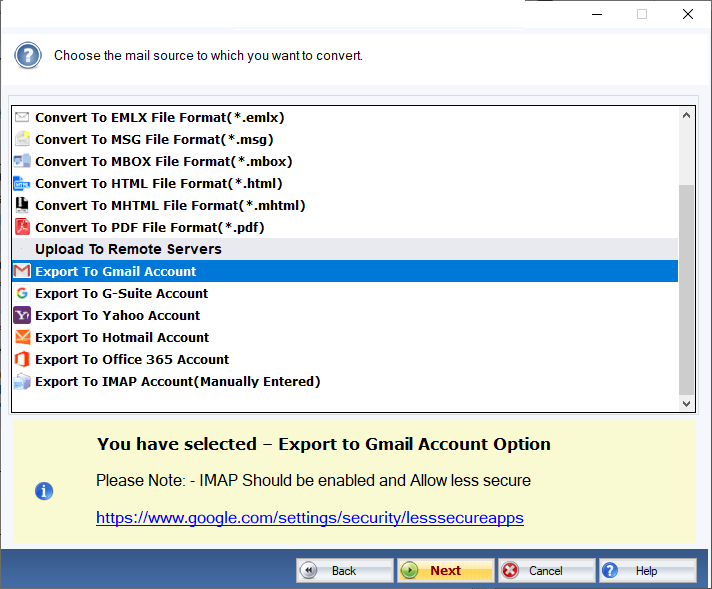DailySoft TGZ to Gmail Migrator
Migrate TGZ file (Zimbra) data to Gmail account with our advanced TGZ to Gmail Migrator. It is one software that ensures the complete import of data from one file to another without the need for a change of file format. The key features of this software include:
- It ensures the complete migration of TGZ files data to the Gmail account.
- It imports folders, subfolders, attachments, and other important data.
- It ensures no data loss during the migration process.
- Allow single and bulk mail file data transfer.
- Compatible to work with all TGZ files created on the Zimbra application.
- Does not require installation of the Zimbra application to work.
- It is a windows compatible software and works on all Windows devices.
- It is a standalone application.
Free Demo: Load, scan, and view all the TGZ files without any cost.