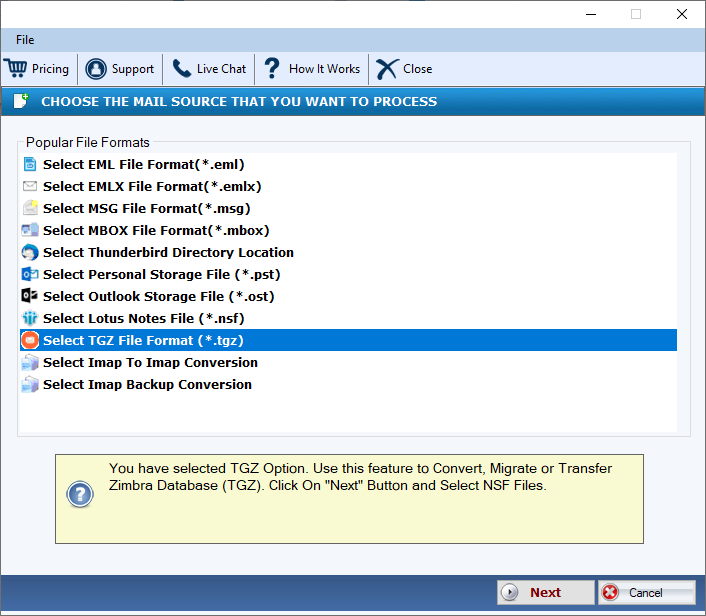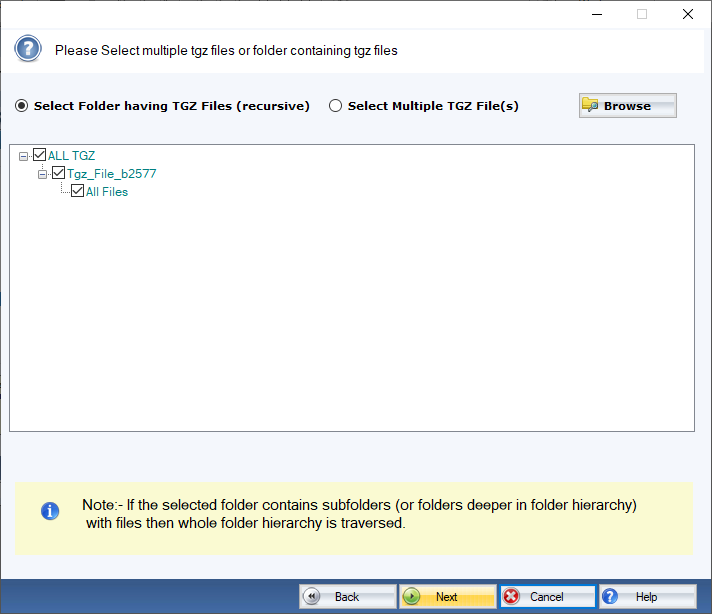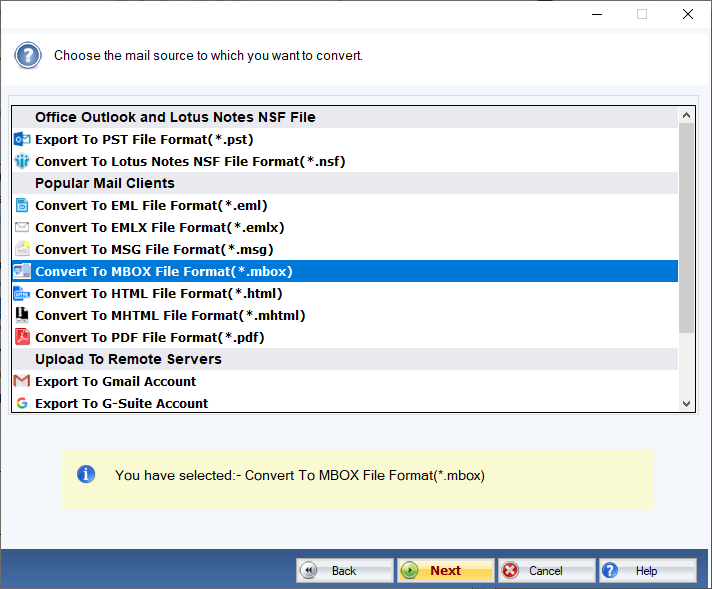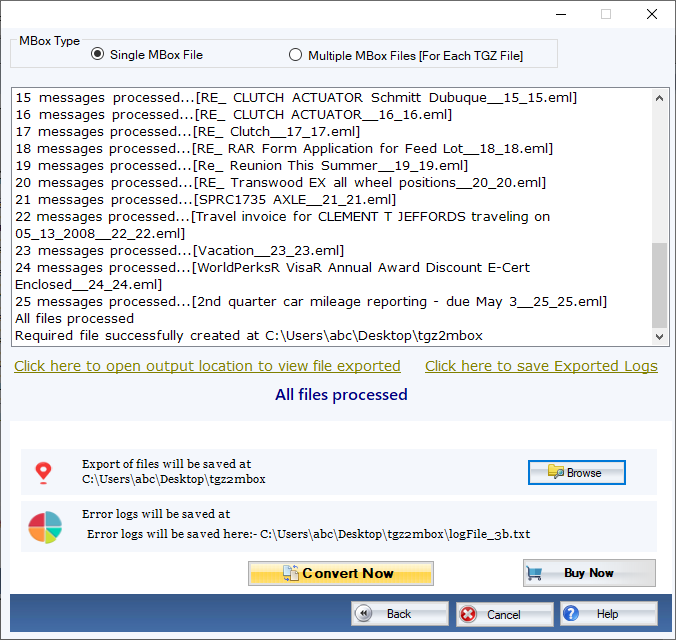DailySoft TGZ to MBOX Converter
A reliable and practical application to simplify the conversion goal from Zimbra to several other email clients like Thunderbird, Entourage, WLM etc.
- Capable of meeting the desired conversion goal.
- Enable users to export one or more TGZ files with batch conversion.
- Capable of converting healthy or accessible TGZ files to MBOX.
- Allow users to export TGZ files of any size.
- Need no pre-installation of Zimbra or other tools for conversion.
- The license of the application is available for every needy.
Free Demo: Load, scan, and view all the TGZ files without any cost.