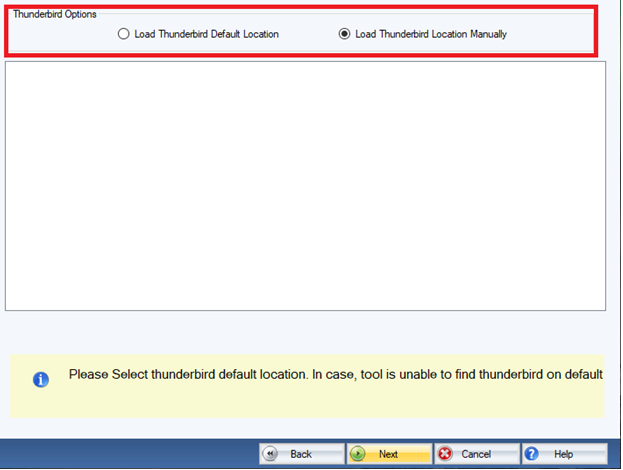DailySoft Thunderbird to MHTML Converter.
An advanced program to export not just single but also multiple Thunderbird files to MHTML format in just a few easy manual steps, get the license of the app today!
- A straightforward tool to export single, double and unlimited Thunderbird files in one go.
- Convert only users’ specified Thunderbird files to MHTML format .
- Support advanced filtration to export only selective Thunderbird files .
- Need no special technical skills to get command over its features.
- A lightweight and user-friendly solution to install .
- The license of the app helps to set the target of unlimited conversion .
Free Demo: Load, scan, and view all the Thunderbird files without any cost.