Go through this guide and simplify the task of importing MSG files data into the Apple Mail application. Is it possible to open MSG files on Mac Mail? The response is absolute, yes but only by conversion of MSG files into EMLX file format, a supported format by Apple Mail.
Outlook is a rich-featured email client and MSG files are part of MS Outlook. The real problem comes into existence when users move from Windows to Mac environment.
Apple Mail or Mac Mail is by default available with every Mac OS. It allows opening and importing email messages into EMLX file format. Unfortunately, users won’t open MSG files directly in Apple Mail without conversion into EMLX file format.
Table of Contents
How To Safely Import MSG Data Files Into Apple Mail?
We highly advise users not to go with free tricks if they want to secure their data. Here, we present a simple and secure solution i.e. DailySoft MSG to EMLX Converter. This advanced program is fully functional with all Windows versions and supports bulk upload of MSG data items into Mac Mail file format. In a very short time, multiple MSG files are exported into Apple Mail-supported EMLX file format. No supportive email program pre-installation is demanded this conversion.
Learn the steps for importing MSG emails into Mac Mail email client –
- Open this MSG to Apple Mail Converter Utility on your Windows system.
- Select MSG File Format and hit the Next button to go ahead.
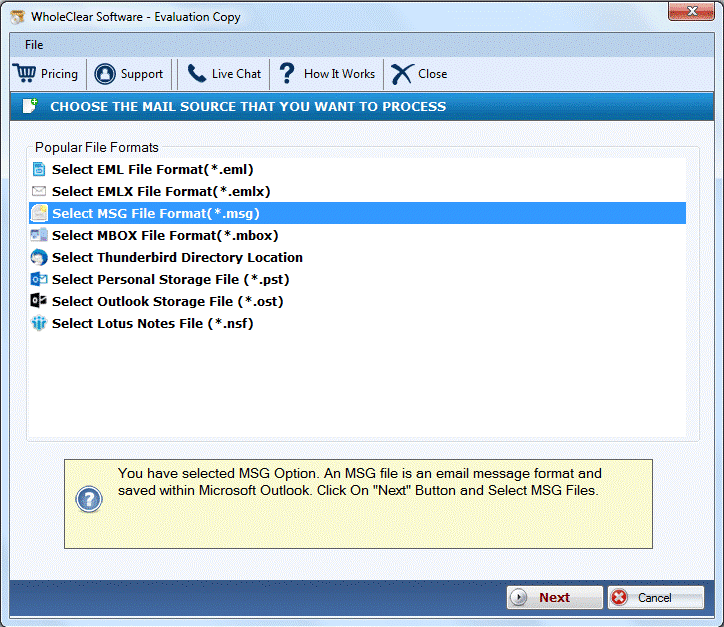
3. Choose MSG Folder or MSG File option and use the Browse button for adding MSG files.

4. Select Convert to EMLX File format and press Next

5. Set a destination path to save EMLX file format.
6. To begin the conversion task, hit the Convert Now

After exporting data in EMLX file format, one can directly open EMLX files in the Apple Mail email client.
Advantages of Choosing This Automated Program To Convert MSG To Mac Mail
Using a licensed product will help you to safely complete the conversion task. Experts recommend this automated software for importing MSG emails into Mac Mail. Here are its top features:
Batch Processing: This marvelous utility provides batch opportunities to users for loading MSG files. It means multiple MSG files are loaded together at once to move into EMLX file format. Also, there is no limit fixed on the number & size of MSG files.
Work Without Installing Outlook: The most appealing feature of this utility is you don’t require Outlook to install on your system for exporting MSG email messages into Mac Mail file format. This utility is fully self-standing to finish the conversion task.
Set Desired Path For EMLX Files: The path for saving EMLX file after conversion is decided by users. It can be any location and any folder with desired name to save the converted EMLX files. This is helpful for users to easily find the data when required.
Load All or Selective MSG Files: This program permits users to load all MSG files or you can select specific MSG files that you want to convert into Apple Mail EMLX file format. Both choices are there with users to submit MSG files.
Consistent User Interface: Having a consistent and simplified GUI makes this utility effortless to use by everyone. Its easy steps are fully understandable by even beginners at the first time and they find this tool familiar for them. Hence, will not face any problem.
Preserve Meta Data Elements: Email components like subject, sender address, receiver address, cc, bcc, date, time, hyperlinks, background images, attachments, etc. are integral parts of MSG files. This software carries all this information with MSG files while moving them in Apple Mail.
No Modification in Folder & Subfolder Structure: The internal database structure is well maintained by the application during the conversion process. You will find MSG file data moved exactly into EMLX file format.
Free Copy To Everyone: Every user wants to test the software before investing in it. So, this program comes with a free copy that is exactly the same as the license version. Users can convert the first 25 MSG files into Mac Mail file format with it.
Online Support Facility: To listen to queries of users, there is a support team that is available 24×7. One can connect with customer executives via email or live chat facility.
Why Do Most of The Users Prefer Using Mac Mail/Apple Mail?
Because of the given-below discussed reasons, Apple Mail is preferred by most users.
- Apple Mail is an inbuilt email program with a Mac OS computer. Therefore, moving to Mac OS is the first choice of users.
- It is cost-effective service. Without paying a single penny for it, you can get an Apple Mail email client.
- Apple Mail gives you the facility to import & export email messages in a standard & flexible file format.
- It is effortless to use by all users i.e. technically sound and novice users.
- You will not find any advertisement on its interface. It is a user-friendly program with extra security features to safeguard data of users.
Conclusion
Manually importing MSG files on Mac Mail seems impossible and it is. But when you convert MSG data files in Apple Mail supported files i.e. EMLX format. This becomes very effortless & easy for users to open MSG on Mac Mail/Apple Mail. You can find a solution for the conversion with this post. With a marvelous and trusted program defined above, users can mass export MSG data files into Mac Mail file format without harm to any element. In the end, you will find this conversion has happened in the blink of an eye. You can pay for the personal, business, or technician license of this application as per your requirements.





