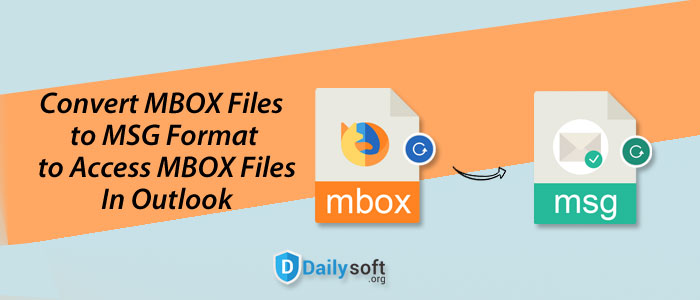Several users want to extract messages from MBOX files into Outlook MSG file format. Users can easily perform this conversion if they get the right solution. Here in this guide, we are going to discuss one such remarkable solution. By using it, one can convert MBOX emails into MSG file format to access MBOX data in Outlook 2019, 2016, 2013, 2010, 2007, and other editions. Before this, first read some queries of users regarding this conversion.
“I have some MSG files with me and I am using Outlook 2019. Reading these MSG files in Outlook is too easy for me. But recently when I got 1500 MBOX files on email, I was so confused how to open these MBOX data files in MS Outlook. Then, I came to know that by converting these MBOX data files into MSG file format, I can access them in Outlook 2019. So, now I am in search of a trusted solution to convert MBOX data files into MSG file format. Please help me to find a trusted solution.”
“Is it possible to convert MBOX emails with attachments into MSG file without Outlook installation?”
After reading the queries of users, let us know the reasons behind this conversion. Then, we will discuss the solution for the same.
Table of Contents
Why Users Want To Convert MBOX Database Into MSG Format?
There may be lot of reasons for MBOX to Outlook MSG Conversion. But get some common reasons here –
- When users want to import their archived MBOX files in Microsoft Outlook, they need to convert MBOX email messages into MSG file format.
- Various email clients are there that supports MBOX file formats like Thunderbird, Apple Mail, Google Takeout, Opera Mail, etc. But when users want to transfer mailboxes from these clients to MS Outlook, they need to export mailboxes into MSG format.
- To switch from Mac based OS to Windows OS i.e. from Apple Mail to Windows Outlook, then it needs conversion of Apple Mail MBOX files into MSG/PST file format.
- Outlook is a secure email client and is mostly used for business and personal use.
- Various cloud services like G Suite, Gmail, Horde Mail, etc. allows extracting mailboxes in MBOX format. Sometimes, users want to switch their mailboxes from cloud to desktop-based email clients like Outlook then they need to migrate MBOX mailboxes to MSG format.
Recommended Solution To Convert MBOX Data Items Into MSG File Format
Manually, it is not possible to convert MBOX data files into Outlook MSG file format. As there is no such manual way hence experts recommend using third-party tools. This is because they are easy to understand and are completely safe. One such trusted tool is DailySoft MBOX to MSG Converter. It is programmed for instant & successful conversion of MBOX emails & attachments into MSG file format. It does not need Outlook installation in the system for completing the conversion task.
MBOX To MS Outlook MSG Converter Features
Dual Options to Pick Mailboxes – The tool offers dual options to choose mailboxes from system. Users can choose ‘Select Folder’ or ‘Select File’ option so that to quickly add MBOX files for converting into MSG file format.
Supports MBOX Files of all email clients – This valuable program supports MBOX files exported from various email clients such as Thunderbird, Apple Mail, Mac Mail, Entourage, Google Takeout, Opera Mail, etc.
Creates Unicode MSG files – This program creates Unicode MSG files which can be easily imported into Outlook 2019, 2016, 2013, 2010, 2007, and 2003 editions.
Desired Destination Path – This utility gives the facility to save resultant MSG files at desired destination path. By click on the Browse button, users have the option of choosing any location for exporting MSG files.
Hold Mailbox Attachments and Email Items – This application preserves all email attachments and also maintains to, cc, bcc, from, subject, signature, text formatting, internet header, etc. during the conversion process.
No Technical Knowledge Required – The software is designed with simple GUI which is easily understandable by both technical and non-technical users.
Supports 32 & 64 bit of Windows OS – This utility is fully installable on Windows 32-bit and 64-bit versions without any hassles. It well supports Windows 10, 8.1, 8, 7, XP, Vista, etc.
No Supportive Email Client Required – To perform the conversion, you don’t need installation of any email client in the system. This program works standalone.
How To Convert MBOX Mailbox Files Into Outlook MSG File Format?
After downloading and installing the software, follow the given steps as discussed for transferring mailboxes in MS Outlook MSG file –
- Run the software on any Windows system.
- Pick MBOX File Format and then click Next.
- Add MBOX files or folder by using the dual options.
- Select MSG file format and click Next.
- Now, set a path to save the converted MSG file.
- Hit the Convert Now button.
Frequently Asked Questions
Q – Can I convert MBOX Data Files Into Messages (.msg) Format in Bulk Mode?
A – Yes, the software supports bulk conversion without any problems.
Q – Does The Software Convert All Variants of MBOX Files Exported From Different Email Clients?
A – Yes, this software supports all variants of MBOX files from multiple email clients.
Conclusion
The software we have discussed in this post for converting MBOX data files directly into MSG file format is comfortable to use. It comes with various advanced features for quick and safe conversion results. One can effortlessly understand its working process without any technical assistance. For more detailing about the software features & functions, download free trial version which provides you same experience as the paid one. But you can convert first 25 items per folder with free version.