Here, we will brief you step by step process to import MBOX emails into Zimbra by conversion into TGZ format. There are multiple users who need an easy and direct solution for the conversion. TGZ is the file format supported by all Zimbra editions including Zimbra Collaboration Suite, Zimbra Web Client, Zimbra desktop, etc.
Performing this conversion is not easy until users have a perfect solution with them. This post offers a prominent approach for this migration without any loss of information. Before this, let’s know the benefits of Zimbra.
Table of Contents
Benefits of Zimbra And Why Need To Import MBOX Mail To Zimbra
- Zimbra comes with multiple types of licenses including open source license so that users can get if free of cost.
- Zimbra comes with multiple variants such as Zimbra desktop, Zimbra Server and Zimbra web client, etc.
- Zimbra offers the facility to archive emails, contacts, calendars, briefcase, etc. into TGZ file format which is very beneficial for users.
- Professional edition of Zimbra comes with LDAP and MS Active Directory facility.
Free Solution To Import MBOX To Zimbra Desktop
Here, we provide you useful tips to import MBOX data files to Zimbra. While using all email applications that support MBOX file type are often used. People mostly use MBOX files format because it is widely used by variety of email applications. Also, MBOX file format offers friendliness and versatility but it has drawbacks too.
By using Thunderbird application, one can migrate MBOX data into Zimbra desktop. Users can add Zimbra mail with Thunderbird as Thunderbird supports MBOX file format. With Zimbra mail configured with Thunderbird, a user can export MBOX folder into Zimbra without any hassles.
Requirements:
- Zimbra Mail Email Credentials are required
- Know about what is incoming server like mail.abxdomain.com
- Outgoing Server SMTP like smtp.abxdomain.com
Finest Solution To Import MBOX Email Items To Zimbra Mail
You can use DailySoft MBOX to TGZ Converter third-party tool to easily import MBOX emails with attachments into Zimbra file format. The software keeps the folder structure, key elements, and hold attachments. There will be no loss of data throughout MBOX mailbox to Zimbra conversion task.
With the friendly interface of the program, one can easily understand its working. Users can smartly convert MBOX files from all email clients like Thunderbird, Mac Mail, Entourage, Eudora, Spicebird, Opera Mail, etc. You are free to utilize this program on Windows 10, Windows 8.1, Windows 8, 7, and others.
Most Common Benefits of MBOX File To Zimbra Tool:
The software has a lot of features and benefits that can help users to quickly achieve the conversion. Let us know the advantages of this software:
- The application is easily understandable by everyone because of its simplified steps and friendly GUI.
- It offers two options to pick MBOX data files for importing into Zimbra desktop.
- The tool helps users to migrate MBOX files of Thunderbird, Opera Mail, PocoMail, Eudora, etc.
- You don’t need any email client installation for conversion of MBOX data items into Zimbra TGZ file format.
- The toolkit provides batch conversion of MBOX data files directly into Zimbra file format.
- The software lets users choosing desired location for saving Zimbra file.
- The program preserves internal database structure throughout the conversion process.
- It keeps all attachments and other data items intact during the conversion process.
- This application is fully compatible with new & older versions of Windows operating system.
- Freely judge the software performance by conversion of first 25 items per folder. This will help you to test the software prior buying it.
Complete Process To Migrate MBOX Database Into Zimbra
The software has few steps working by which you can get all MBOX mailbox items in Zimbra desktop. Follow the instruction as guided below:
- Download, Install and Launch the program on your Windows system.
- Select MBOX File Format and click
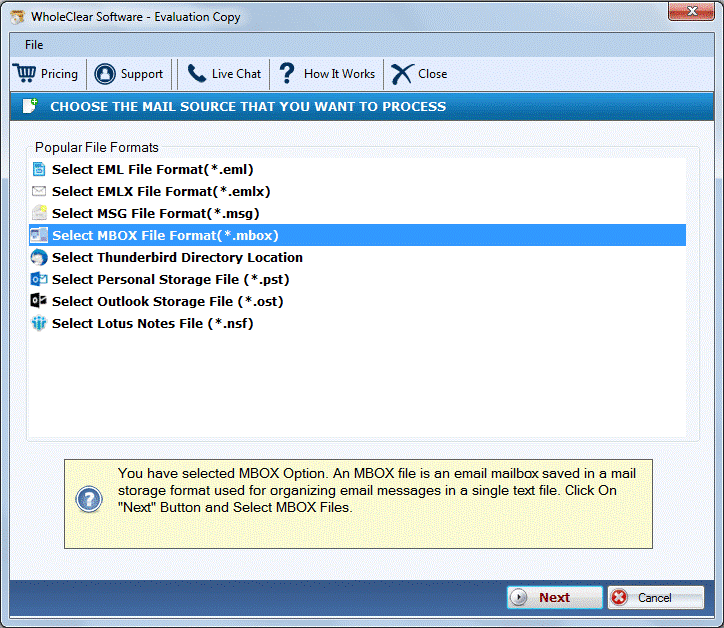
3. Now, choose MBOX Folder or MBOX File mode and then hit the Browse button for adding MBOX data files. Then, press Next.

4. Select Export to TGZ Format under Conversion options and click Next to go ahead.

5. Set a directory where you want to save the resultant Zimbra TGZ file.
6. Finally, press the Convert Now This begins the export task.
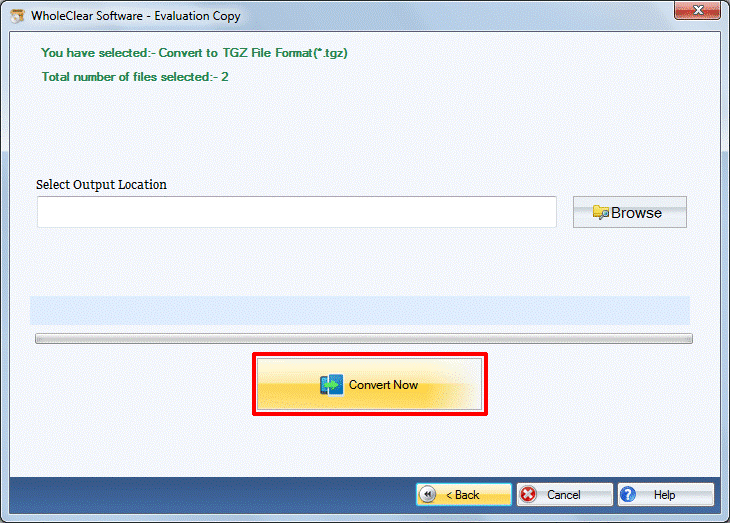
At last, run Zimbra desktop. Choose Preferences, Import/Export and click on Choose File option to import TGZ file into Zimbra.
Frequently Asked Questions
- Does This program Support Google Takeout MBOX Files?
- Yes, the software is compatible with .mbox files of Google Takeout, Mozilla Thunderbird, Eudora Mail, Mac Mail, Horde Mail, etc.
- Is Zimbra Installation Compulsory To Convert MBOX Email Messages Into TGZ File?
- No, to perform the conversion Zimbra installation is not required in the system. However, to open the converted TGZ files, you need Zimbra desktop installation.
- Can I Convert MBOX Emails Into TGZ File Inclusive of Attachments?
- Yes, of course. The software is capable of exporting Zimbra email with attachments into Zimbra TGZ file format.
- Can I Import Multiple MBOX Files At Once Into Zimbra Desktop?
- Yes, this application is capable of importing multiple MBOX files of various sizes into Zimbra desktop without any complications.
Conclusion
Before suggesting this professional solution, our team has tested it again & again with large sized files and each time they got accurate results. Now, we can proudly recommend you this software to convert MBOX files’ data into Zimbra TGZ file. Before you invest your money in it, download the free trial version for checking the software performance. After this, users can grab its license keys to import unlimited MBOX files directly into Zimbra file format. For any confusion in performing the migration, you can connect with our customer handling team anytime.





