OST and PST are file formats of MS Outlook for Windows. When users work with Exchange Server, Outlook automatically selects OST file format. OST and PST are the same in features. They can store data in ASCII and Unicode formats. An OST and a PST file can keep contacts, notes, journals, events, emails, and other properties intact.
Table of Contents
What are the Things Prompting Users to Switch from OST to PST?
- Several users of MS Outlook like to choose PST over OST. Here are some reasons that prompt users to switch from OST to PST.
- PST files are compatible to move to the local system, while OST files can synchronize individually with the help of a server.
- PST files are flexible to move to other email services, whereas OST files are not flexible to move to other services, but they are easy to export.
- PST files are easy to backup and allow users to restore databases. OST files need synchronization with the server.
How to Export OST to PST File Format?
Although OST and PST file formats have the same properties and they are file formats of MS Outlook for Windows, they don’t support each other. In other words, users don’t get the flexibility to open OST files directly on PST file format. Therefore, there is a need to export OST to PST.
Users have two different ways to export OST files to PST file format. One is a manual solution and the other is a third-party conversion program. Manual conversion combines several challenges. Therefore, users like to consider a third-party utility over a manual solution. If you are tech savvy and ready to take challenges, you can consider a manual solution for conversion.
Tips & Tricks :- Import Outlook PST files into Office 365
The Manual Method for the Migration of OST to PST
- Open your MS Outlook in your system.
- Go to the File menu and choose the Open and Export option.
- Hit the Import/Export option.
- It will open the Import and Export wizard, select the Export to a File option and press Next.
- From the Import a File wizard, select the Outlook Data File (.PST) option and press Next.
- It will open the Export Outlook Data File wizard, choose the folder that you want to export.
- Click the radio button of Allow Duplicate Items to be Created.
- Press the Finish tab.
As you click the finish button, a box will appear to lock the file. It is an optional feature that you can select or leave it.
DailySoft OST to PST Converter to Export Exchange Offline OST files into PST
Manual technices are not safe to use, because its time consuming, and risk of data loss. But Automated DailySoft Exchange Offline OST to PST Converter is the one of the best solution to convert bulk OST files into PST with entire data without any creating any errors.
Here are the steps of conversion of OST to PST
- Install the DailySoft OST to PST Converter and run the program.
- Among various options, choose the “Select Outlook Storage File (*.OST) and then Next

- Filter OST files as per folder or files and then press the “Browse” button and Next

- Select the output file format “Export to PST File Form (*.PST)” and press Next
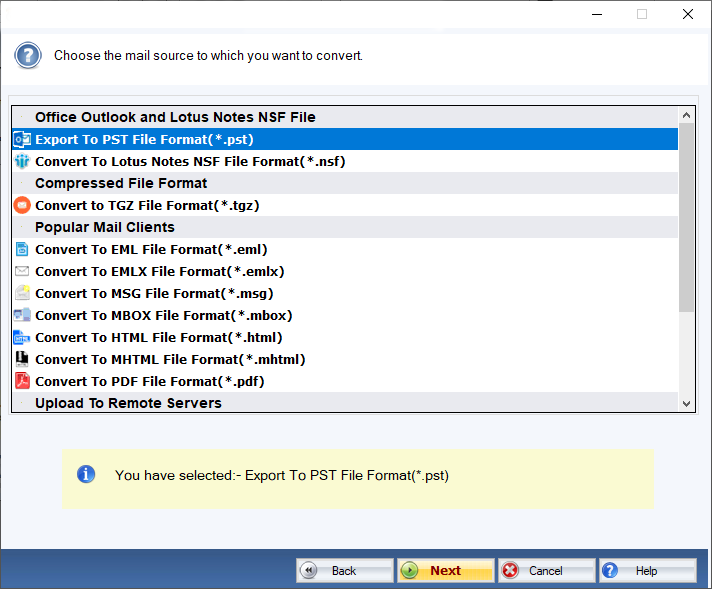
- Press the Browse button to select the output location and finally, press the Convert Now button

Features of OST to PST Converter
Meet Bulk Conversion Goal
The utility supports users to export multiple OST files to PST. No manual conversion is advanced enough to export multiple OST files to PST. The utility enables users to exports to as many OST files as you desire. Users have the flexibility to choose single, double, ten, and multiple OST files for conversion in one go.
Convert Orphaned OST Files
The application enables conversion of orphaned OST files. Whether an OST file is of ASCII version or Unicode, the app scans and exports the file without Outlook. It supports orphaned file conversion.
Preview of OST File Data
The utility displays a preview of the selective OST file. All folders and emails of each folder can display in the preview box. Users can view each email of a folder.
Custom Data Export Facility
The conversion utility supports custom conversion where users have the flexibility to export selective folders of an OST file. They can choose to export whole folders or selective folders in one go.
Conclusion
Choices for conversion from OST to PST are all yours. Technically, it is easy to export OST to PST automatically with the help of a third-party conversion program.





